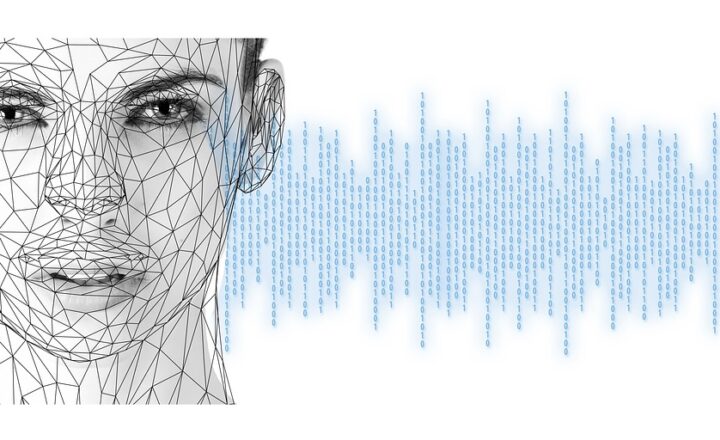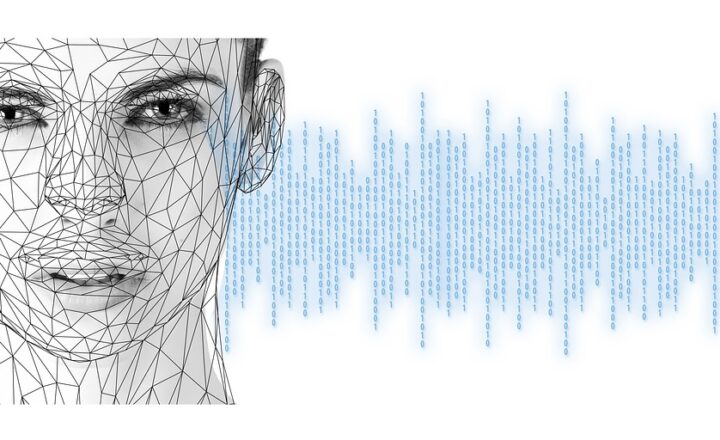What You Need to Know About CPU Overclocking for Gaming Performance
November 10, 2024

Overclocking your CPU is a popular practice among gamers and tech enthusiasts who seek to enhance their gaming performance and achieve higher frame rates. By boosting the clock speed of your processor beyond the manufacturer’s specifications, you can experience improved performance in demanding games and applications. However, overclocking also comes with risks, including potential hardware damage, overheating, and system instability. In this article, we’ll explore everything you need to know about CPU overclocking, including its benefits, risks, step-by-step instructions, and tips for getting the most out of your setup.
1. Understanding the Basics of CPU Overclocking
To grasp the concept of overclocking, you first need to understand how a CPU works. The central processing unit (CPU) is the brain of your computer, responsible for executing instructions and processing data. CPUs have a default clock speed, measured in gigahertz (GHz), which indicates how many operations it can perform per second. By increasing this clock speed, you can potentially enhance the CPU’s performance.
However, increasing the clock speed also generates more heat, which can lead to overheating if not managed properly. The key to successful overclocking lies in balancing performance gains with temperature management.
2. Benefits of Overclocking Your CPU
There are several benefits to overclocking your CPU, especially for gaming:
- Improved Gaming Performance: Overclocking can significantly enhance frame rates and overall gaming experience, allowing you to run games at higher settings without lag or stutter.
- Extended Hardware Lifespan: Occasionally, manufacturers set conservative clock speeds on processors. Overclocking can help you maximize the potential of your hardware without immediate upgrades.
- Cost-Effectiveness: Instead of investing in an expensive new CPU, overclocking allows you to squeeze additional performance out of your existing hardware without breaking the bank.
- Customizability and Control: Overclocking allows users to fine-tune their hardware settings according to their preferences and requirements, providing a sense of control over the performance of their system.
While the potential benefits are appealing, it’s essential to understand that overclocking requires knowledge and proper techniques to avoid damaging your hardware.
3. Risks Involved with Overclocking
With great power comes great responsibility, and overclocking is no exception. Here are some risks associated with the practice:
- Heat Generation: Increasing the clock speed raises the heat output. If not managed with adequate cooling, it could lead to overheating, system crashes, and hardware failure.
- System Instability: Overclocking can sometimes make systems unstable, leading to crashes, freezes, or data corruption in severe cases. This can happen if you push the CPU beyond its safe operating limits.
- Potential Warranty Void: Many manufacturers do not cover overclocked components under warranty, so if something goes wrong, you might be left without support or replacement.
- Incompatibility Issues: Not all components work well together. Overclocking may require additional hardware upgrades such as a better power supply, motherboard, or cooling solution. Rushing into overclocking can lead to compatibility nightmares.
Being aware of these risks can help you implement proper precautions and make informed decisions when overclocking your CPU.
4. Preparing for Overclocking
Before you decide to overclock your CPU, take time to prepare:
- Research Your CPU and Motherboard: Not all CPUs are designed for overclocking. Check if your processor model is unlocked (like Intel’s K-series or AMD’s Ryzen) and what motherboards support overclocking features.
- Invest in Quality Cooling Solutions: Stock coolers often struggle to dissipate extra heat. Consider upgrading to an aftermarket air cooler or liquid cooling system to maintain optimal temperatures during overclocking.
- Get Reliable Monitoring Software: Tools like HWMonitor, CPU-Z, or Core Temp will help you monitor temperature, voltage, and clock speeds, allowing you to make adjustments safely and effectively.
- Backup Important Data: Before diving into overclocking, back up your data to avoid data loss in case of instability or crashes during the overclocking process.
Preparation is essential for a smooth overclocking experience, reducing risks while giving you the best chance for a successful performance boost.
5. Step-by-Step Guide to Overclocking Your CPU
Here’s a straightforward guide to help you overclock your CPU safely:
- Enter BIOS Setup: Restart your computer and enter the BIOS (press the designated key during startup, usually DEL or F2).
- Adjust CPU Multiplier/Core Ratio: Find the CPU settings in the BIOS. Increase the CPU multiplier or core ratio to raise the clock speed. Do this incrementally; start with small increases (e.g., 100 MHz).
- Increase CPU Voltage (if needed): If you experience instability, you may need to increase the CPU voltage slightly (vCore). Be cautious, as too high voltage can lead to overheating and damage. A good rule of thumb is to increase voltage in small increments (like 0.01V).
- Save and Exit BIOS: After making adjustments, save your settings and exit the BIOS.
- Stress Test Your System: Use stress-testing software (like Prime95 or AIDA64) to evaluate system stability at the new settings. Monitor your temperatures closely. Keep the CPU below 85 degrees Celsius for safe operation.
- Re-enter BIOS and Adjust as Necessary: If your system is stable, you can attempt further adjustments. If it crashes, go back into BIOS and revert to your previous settings or make slight adjustments and test again.
- Monitor Performance in Real Applications: After a successful overclock, test performance in gaming or other demanding applications to ensure you see noticeable improvements without stability issues.
Following this step-by-step guide will help ensure a smooth overclocking experience while maximizing your CPU’s performance safely.
6. Tips for Safe and Effective Overclocking
To enhance your overclocking experience, consider these tips:
- Take It Slow: Avoid rushing the process. Make slight adjustments and fully test for stability before making further changes.
- Monitor Temperatures Regularly: Keep an eye on your CPU’s temperatures using monitoring software. If temperatures approach dangerous levels, either dial back your overclock or improve cooling.
- Join Online Communities and Forums: Engage with overclocking communities where you can share experiences and gain insights from others who have successfully overclocked similar CPU models.
- Be Prepared for Trial and Error: Some CPUs have varying overclocking potential due to manufacturing differences (known as the silicone lottery). Be ready to accept that your results may not match others’ experiences.
By following these tips and maintaining a patient approach, you can confidently navigate the overclocking process while maximizing your CPU’s potential.
Conclusion
CPU overclocking can provide significant performance boosts for gamers looking to enhance their gaming experience without immediate hardware upgrades. While it offers potential advantages such as improved gaming performance and cost-effectiveness, it also comes with risks that require careful management. By understanding the basics, preparing adequately, and following safe procedures, you can enjoy the benefits of overclocking while minimizing potential downsides.
If you’re ready to explore the possibilities of overclocking, remember to take it slow, monitor your system’s performance, and enjoy the journey to better gaming performance. Happy overclocking!