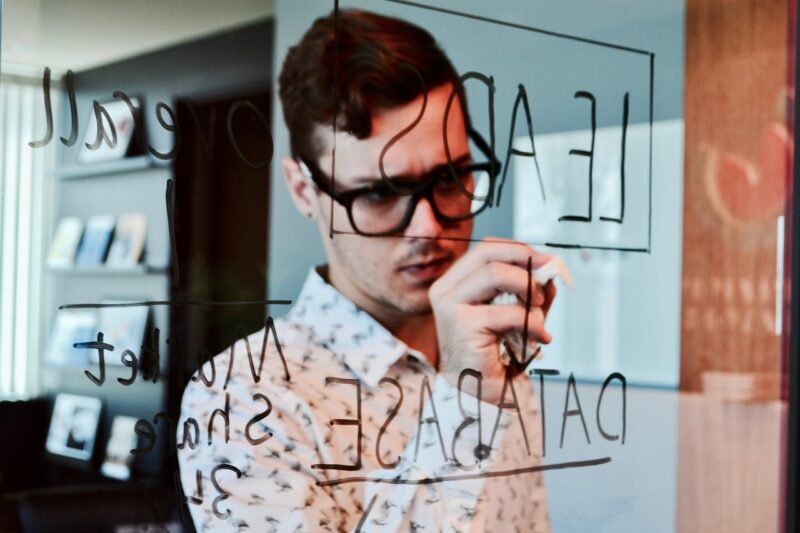
Git is a powerful version control system widely used in software development for tracking changes in source code. Its workflow accommodates collaboration among multiple developers, facilitating seamless integration of work through a clear process. In this article, we will delve into the essential elements of Git workflow, focusing on branching, merging, and pull requests. By the end, you should have a solid understanding of how to navigate Git’s features effectively.
1. What is Git?
Git is a distributed version control system that allows developers to track changes in files, collaborate on projects, and manage different versions of the codebase efficiently. Unlike centralized version control systems, Git provides each developer with a local repository, allowing for quick operations and offline access. It boasts numerous advantages, including speed, flexibility, and the ability to handle both small and large-scale projects.
2. The Importance of Version Control
Version control is critical in software development for several reasons:
- Collaboration: Multiple developers can work on the same project simultaneously without fearing conflicts in the codebase.
- History Tracking: Every change made to the code is logged, allowing you to view and revert to previous versions easily.
- Branching & Experimentation: Developers can experiment on new features in isolation without affecting the main codebase until it’s ready to be merged.
Using Git for version control ensures that developers can maintain productivity while minimizing risks.
3. Key Concepts in Git Workflow
Understanding Git workflow involves several core concepts:
3.1 Commits
A commit in Git records changes made to the code. Each commit has a unique identifier (hash), an author, and a message describing the change. Good commit messages are critical for understanding project history.
3.2 Branches
Branches in Git allow you to create separate lines of development. The default branch in Git repositories is usually called `main` or `master`. You might create branches for each new feature, bug fix, or experiment, allowing you to work independently without disturbing the main codebase.
3.3 Merging & Conflicts
Merging combines changes from one branch into another. Git automatically merges changes, but if the same line of code is modified in different branches, a conflict occurs, and it must be resolved manually.
3.4 Pull Requests
Pull requests (PRs) are essential in collaborative projects. A pull request allows developers to propose changes, request reviews from team members, and discuss potential modifications before merging a branch into the main line of development.
4. Branching in Git
Branching is one of the most critical features of Git, enabling seamless parallel development. Here’s how to effectively manage branches in your workflow:
4.1 Creating a Branch
To create a new branch, follow this command:
git checkout -b new-feature
This command will create a new branch named `new-feature` and switch to it immediately.
4.2 Switching Branches
To switch between branches, use:
git checkout branch-name
This helps you navigate your various features or fixes without losing your work.
4.3 Deleting a Branch
Once a branch is no longer needed, it can be deleted with:
git branch -d branch-name
This keeps your repository clean and manageable.
5. Merging Changes
When a feature branch is complete, it needs to be merged back into the main branch. Here’s how merging works in Git:
5.1 Performing a Merge
First, switch to the branch you want to merge into (usually `main`):
git checkout main
Then, run the following command to merge:
git merge new-feature
This command integrates the changes from `new-feature` into `main`.
5.2 Resolving Conflicts
If merge conflicts arise, Git will indicate which files need attention. Open these files, manually review conflicting changes, make your edits, and then mark the conflicts as resolved:
git add conflicting-file
Finally, commit your changes:
git commit -m 'Resolved conflicts'
6. Using Pull Requests
Pull requests serve as a critical mechanism for code reviews and discussions. Here’s how the process typically works:
6.1 Creating a Pull Request
When your feature is ready, push your changes to the remote repository:
git push origin new-feature
Next, visit your Git hosting provider (e.g., GitHub, GitLab), find the new branch, and click the option to create a pull request.
6.2 Reviewing a Pull Request
Other developers can review your pull request, leave comments, and suggest changes. To accommodate feedback, make edits to your branch and push the updates. The pull request will automatically update.
6.3 Merging a Pull Request
Once the pull request is approved, you can proceed to merge it into the main branch, either through the Git hosting interface or via the command line:
git checkout main git merge new-feature git push origin main
Conclusion
Mastering Git workflow, including branching, merging, and pull requests, is paramount for efficient collaboration in software development. By understanding these concepts, you can improve your coding practices, streamline team interactions, and maintain a clean codebase. Git empowers developers to work smarter, enhancing productivity and minimizing conflicts while delivering high-quality software.
As you adopt these practices, remember that regular use of Git will not only help you navigate your current projects but also prepare you for larger, more complex workflows in the future. Start exploring Git today, and elevate your development process to new heights.








