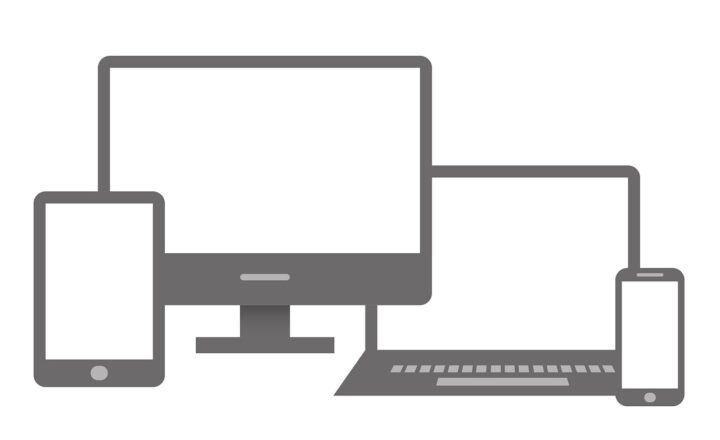Web accessibility refers to the design and creation of websites that ensure all users, including those with disabilities, can access and navigate content effectively. In an increasingly digital world, equality in access to information is essential. As such, creating an inclusive online environment contributes to a better user experience for everyone and can positively impact your website’s reach and effectiveness.
1. Understanding the Importance of Web Accessibility
Accessibility goes beyond mere compliance with legal mandates; it is about acknowledging the diverse needs of all potential users. Here are a few key reasons why web accessibility matters:
- Legal Requirements: Many countries have laws, such as the Americans with Disabilities Act (ADA) in the U.S., requiring digital accessibility. Failing to comply can lead to lawsuits and penalties.
- Wider Audience Reach: By making your site accessible, you cater to individuals with disabilities (approximately 15% of the global population according to the World Health Organization), which increases your audience and potential customer base.
- Improved User Experience: Accessible design enhances usability for everyone. Clear navigation, alternative text for images, and keyboard navigability can enhance the experience irrespective of users’ abilities.
- SEO Benefits: Search engines favor well-structured websites. Accessibility features such as text descriptions for images also serve SEO purposes, making your content more discoverable.
In sum, web accessibility contributes significantly to equality, improves user experience, and can lead to better search engine rankings.
2. Key Principles of Web Accessibility
The Web Content Accessibility Guidelines (WCAG) developed by the World Wide Web Consortium (W3C) outline the essential principles of accessible web design. Familiarizing yourself with these principles can create a more inclusive site:
- Perceivable: Information on a webpage should be presented in a way that all users can perceive, regardless of their abilities. For example, providing text alternatives for non-text content like images allows screen reader users to understand visual information.
- Operable: All elements of a webpage should be operable via keyboard navigation. Users should be able to interact with all components without relying solely on a mouse. Avoid time limits on interactions to accommodate various user needs.
- Understandable: Websites should have content that is easily understandable. This includes using clear language, providing consistent navigation, and ensuring that the interface operates in predictable ways.
- Robust: Accessible websites should work well with current and future technologies. This involves using valid HTML and CSS code to ensure compatibility with assistive technologies like screen readers.
Following these principles paves the way toward an inclusive web experience.
3. Implementing Web Accessibility: Practical Steps
While there is much to consider, here are some practical steps to ensure your website is accessible:
- Add Alternative Text to Images: Provide descriptive alt text for all images used on your site. This helps visually impaired users understand the context of images through screen readers.
- Create a Clear Navigation Structure: Use headings and subheadings to create a logical structure. A clear menu layout can also aid users in discovering content easily.
- Use High Color Contrast: Ensure that text is clearly distinguishable from background colors. Use online tools like contrast checkers to verify that your design is accessible.
- Implement Keyboard Navigation: Make sure that all website functionalities can be accessed through a keyboard. Avoid elements that trap focus and break keyboard navigation flow.
- Provide Captions and Transcripts for Multimedia: For video content, always include captions, and for audio items, supply transcripts to accommodate hearing-impaired users.
- Test Your Site for Accessibility: Utilize accessibility testing tools like WAVE or Axe, and consider conducting user testing with individuals who have disabilities to gather feedback and make necessary improvements.
These steps are a starting point, but continuous evaluation and adaptation are crucial as technology and user needs evolve.
4. Assistive Technologies and Their Role
Assistive technologies play a key role in enabling web accessibility. Common tools and technologies include:
- Screen Readers: These applications read text on the screen aloud, assisting visually impaired users in navigating content.
- Screen Magnifiers: Tools that enlarge content on a screen, facilitating access for users with limited vision.
- Speech Recognition Software: Enable users with motor impairments to control their computers and input text by speaking.
- Alternative Input Devices: Devices such as trackballs, switches, and eye-tracking systems help users navigate websites without the need for a traditional mouse.
Understanding and considering how these technologies affect user experiences can guide design choices, ensuring that all individuals can interact with your website.
5. Staying Ahead: Continuous Education and Improvement
Web accessibility is not a one-off project; it requires ongoing effort and education. Stay current with trends, guidelines, and strategies to improve accessibility:
- Attend Workshops and Webinars: Many organizations offer training sessions on the latest accessibility practices. This could also involve learning about the technological advancements in assistive tools.
- Engage with the Community: Join forums and user groups where people discuss web accessibility. This can provide insights into challenges faced by users with disabilities and inspire solutions.
- Conduct Regular Reviews: Periodically check your website’s accessibility status by performing audits and incorporating feedback from users.
Making web accessibility a priority demonstrates a commitment to inclusivity, fostering an environment where all users feel welcomed and valued.
Conclusion
Web accessibility is about creating an inclusive online space where every individual can access and interact with your content. By understanding its importance, adhering to key principles, and implementing practical measures, you not only comply with laws but also enrich the user experience for all.
As you embark on the journey to make your website accessible, remember that it is an evolving process. With dedication, education, and engagement with the accessibility community, you will create a website that welcomes users of all abilities, ultimately making the digital world a more inclusive space.