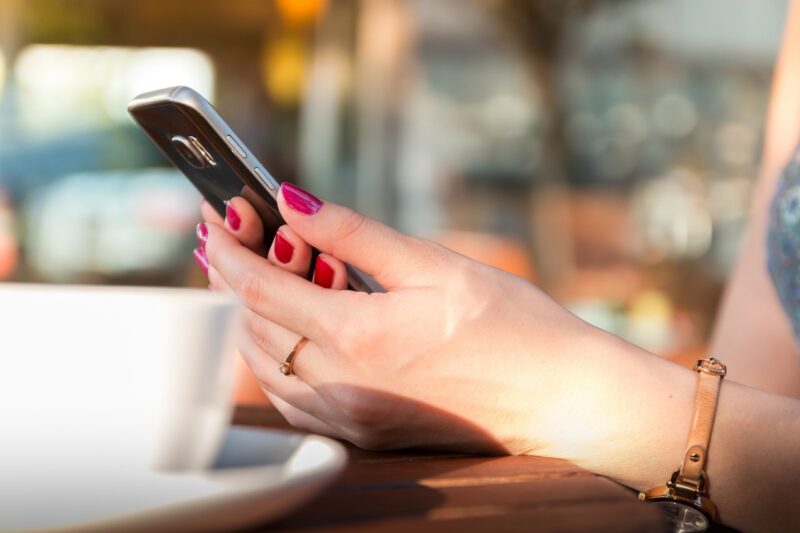
In today’s fast-paced world, smartphones have become an indispensable part of our daily lives. We rely on them for communication, entertainment, navigation, and even managing our finances. But amidst the myriad of functions and applications, many users overlook some incredible hidden features that can significantly enhance their smartphone experience.
In this article, we will explore some of the most intriguing smartphone features that you likely never knew existed. Whether you own an Android or an iOS device, there are hidden gems waiting for you to discover.
1. Secret Apps and Features on Android Devices
Android devices are known for their vast array of customizable settings and features. Here are some lesser-known capabilities:
- Try Out Google Assistant’s Snapshot Feature: Did you know that Google Assistant has a feature called Snapshot that gives you a personalized view of your day? It can show you your calendar, reminders, and even traffic updates. You can activate it by simply saying, “Hey Google, show me my day.”
- Gesture Navigation: Most users still rely on the traditional navigation buttons at the bottom of their screens. However, you can enable gesture navigation instead. This feature allows you to navigate your phone with swipes, giving your device a more modern feel. Simply go to Settings > System > Gestures > System Navigation, and select “Gesture Navigation.”
- Split-Screen Multitasking: Juggling multiple apps is easy with split-screen mode on Android. Open the apps you want to use, then tap the Recent Apps button and drag one app on top of another. This feature is incredibly useful for research or taking notes while watching a video.
2. iOS Hidden Features You Can’t Miss
If you are an iPhone user, you might be surprised by the depth of features available in iOS. Take a look at some hidden functionalities:
- Customizable Control Center: The Control Center is more customizable than you might think. Go to Settings > Control Center and tap on “Customize Controls” to add shortcuts to your most-used functions, such as Screen Recording or Night Mode.
- Hidden Trackpad for Text Editing: Ever wished you could have a bigger keyboard while editing text? Simply press and hold the space bar until the keyboard turns into a trackpad. This allows you to easily navigate and select text without frustration!
- Unsend Messages in iMessage: If you send a message in iMessage that you immediately regret, you can unsend it by tapping and holding, then selecting “Delete.” However, the recipient will see the message was deleted, so use this feature wisely!
3. Camera Features to Enhance Your Photography Skills
Both Android and iOS have numerous hidden camera features. Here are a few that can make your photography stand out:
- Grid Lines for Better Composition: Activate grid lines in your camera settings to follow the rule of thirds while taking pictures. This can significantly improve your shot composition and lead to more aesthetically pleasing photos.
- Manual Mode for Pro Users: If you’re looking to take control of your photography, both Android and some advanced iOS apps offer a manual mode. This allows you to adjust aperture, shutter speed, and ISO for high-quality shots exactly how you want them.
- Night Mode Magic: Night mode on newer smartphones dramatically enhances low-light photography. Ensure it’s activated, and you will be amazed at how clear and vibrant your night shots can become. Simply tap the moon icon in your camera app when conditions are low-light.
4. Accessibility Features You Didn’t Know You Needed
Accessibility options are present on both platforms but often go unnoticed. They can be highly beneficial not just for those with disabilities, but also for enhancing user experience:
- Voice Control: Both Android and iOS offer voice control features. You can navigate your device entirely using your voice without touching the screen. Simply enable Voice Access on Android from Settings > Accessibility or Voice Control on iOS.
- Magnification Gestures: If you struggle to read small text, you can enable magnification gestures in your device settings. With these gestures, you can zoom in anywhere on your screen for better readability.
- Color Correction & Customization: For those with color blindness or other vision issues, you can adjust color settings in both Android and iOS. Go to Accessibility settings and activate color adjustments that help tailor the display to your viewing needs.
5. Optimize Your Battery Life with Power-Saving Features
Smartphones today often come packed with features that can drain your battery faster than you think. Here’s how to prolong battery life:
- Battery Saver Mode: Most smartphones have a battery saver mode that can be activated to limit background activity and prolong battery life. On Android, go to Settings > Battery > Battery Saver, while on iOS, go to Settings > Battery > Low Power Mode.
- Adaptive Battery Features: Newer Android devices come with Adaptive Battery settings that learn your usage habits over time and limit battery consumption for apps you rarely use. Activate this by going to Settings > Battery > Adaptive Battery.
- Background App Refresh Control: Regulate which apps are allowed to refresh in the background to prevent unnecessary battery drain. On iOS, navigate to Settings > General > Background App Refresh, and on Android, go to Settings > Apps > [App Name] > Mobile Data > Disable Background Data.
Conclusion
Smartphones are packed with hidden features that can greatly improve usability, productivity, and enjoyment. By exploring these overlooked functionalities, you can empower yourself to make the most of your device. Whether it’s enhancing photography skills, optimizing battery life, or making your device more accessible, the surprises your smartphone holds are truly rewarding.
So take a little time to dive into your smartphone settings, and uncover the features that you never knew existed, transforming how you interact with technology every day. Embrace the surprising world of your smartphone and elevate your everyday experience to new heights!







