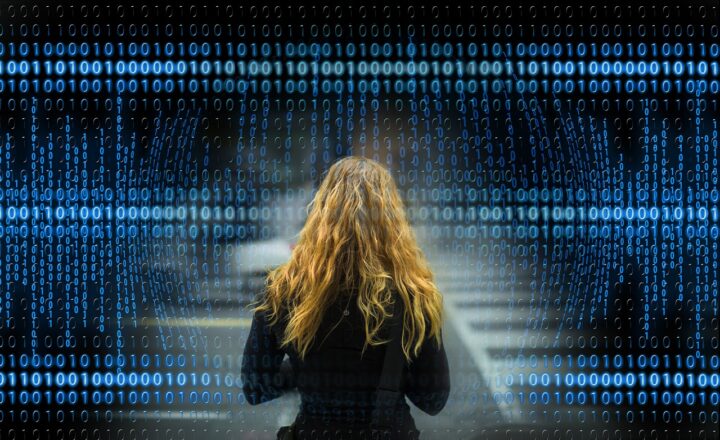Navigating the Digital Landscape: A Guide to Cybersecurity for Everyday Users
November 17, 2024

In today’s digital age, our lives are intertwined with technology more than ever. From online banking to social media, our personal and sensitive information travels across vast networks, making cybersecurity a crucial topic for everyday users. This guide will highlight essential cybersecurity practices to help you navigate the digital world safely and protect yourself from various cyber threats.
1. Understanding Cybersecurity
Cybersecurity refers to the practice of protecting devices, networks, and sensitive information from unauthorized access, attacks, and damage. In a world where cyber threats are continuously evolving, understanding the basic principles of cybersecurity can help you become more vigilant and proactive about your online safety.
Cybersecurity comprises several key areas:
- Network Security: Protects computer networks from intruders, whether targeted attackers or opportunistic malware.
- Application Security: Ensures software and applications are protected from threats throughout their lifecycle.
- Information Security: Safeguards the integrity and privacy of data, both in storage and in transit.
- End-user Education: Teaches users to recognize potential threats and take necessary precautions.
Knowing these areas can help you identify how to secure your digital presence effectively.
2. Common Cyber Threats
Awareness of the common cyber threats is the first step in protecting yourself. The most prevalent threats faced by everyday users include:
- Phishing: An attempt to acquire sensitive information by masquerading as a trustworthy entity in electronic communications. Examples include emails or messages that seem legitimate but are designed to steal your data.
- Malware: Malicious software that can damage your devices or steal sensitive information. This includes viruses, worms, and ransomware.
- Social Engineering: Manipulating individuals into divulging confidential information by exploiting human emotions, such as fear or trust.
- Unauthorized Access: Intruders who gain access to one’s computer or network through various means—often targeting weak passwords or unsecured wifi networks.
By recognizing these threats, you can take steps to safeguard against them.
3. Best Practices for Cybersecurity
To protect yourself in the digital landscape, follow these essential cybersecurity practices:
3.1 Use Strong, Unique Passwords
Passwords are the first line of defense against unauthorized access. Use a combination of upper and lowercase letters, numbers, and special characters. Avoid using easily guessed information like birthdays or common words.
For enhanced security, consider:
- Employing a password manager to generate and store complex passwords securely.
- Enabling two-factor authentication (2FA) whenever possible for an extra layer of protection.
3.2 Keep Software Updated
Software updates often contain security patches that protect against known vulnerabilities. Ensure that your operating system, antivirus software, and applications are up to date to safeguard your devices from threats.
3.3 Be Wary of Public Wi-Fi
While convenient, public Wi-Fi networks can expose you to risks. Avoid accessing sensitive accounts or conducting financial transactions on public networks. When necessary, consider using a Virtual Private Network (VPN) to encrypt your data.
3.4 Back Up Your Data
Regularly back up your data to an external drive or a secure cloud service. In the event of a cyberattack or hardware failure, having a backup ensures you can recover your important files without loss.
4. Recognizing Phishing Scams
Phishing attacks are increasing in sophistication, making it vital to learn how to spot potential scams:
- Check for grammatical errors or unusual language in emails or messages.
- Look for suspicious links or email addresses that seem unfamiliar or slightly altered.
- Never provide personal information unless you can verify the source as legitimate.
Educating yourself about phishing can help prevent falling victim to these attacks.
5. Securing Your Devices
Your devices are repositories of personal information and therefore require protection. Here are ways to secure your devices:
- Install reputable antivirus software to help combat malware and other cyber threats.
- Use firewalls to block unauthorized access to your network and device.
- Regularly review security settings on your devices and applications to ensure they align with best practices.
With proper device management, you can significantly reduce the risk of cyber threats.
6. Conclusion: Stay Informed and Vigilant
As technology continues to evolve, staying informed about cybersecurity and adopting safe online behaviors is essential. By implementing the practices outlined in this guide, you can enhance your cyber-resilience and protect your personal information in an increasingly complex digital world.
Remember, cybersecurity is not a one-time effort but an ongoing process. Being proactive and vigilant will keep you safer online and help you enjoy the benefits of digital technology without compromising your security.