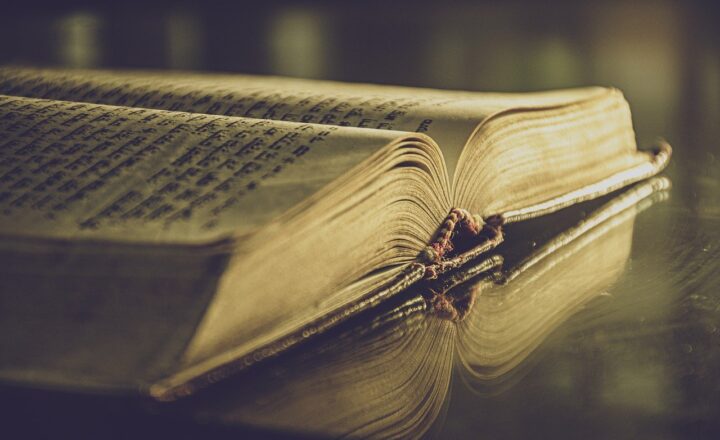How to Write Detailed QA Reports That Help Developers Solve Issues Faster
November 13, 2024

In the fast-paced world of software development, effective communication between Quality Assurance (QA) teams and development teams is crucial. One of the most important tools for facilitating this communication is the QA report. A detailed QA report provides developers with the necessary information to quickly understand and resolve issues, which ultimately speeds up the development process and improves product quality. This article will outline the key components of effective QA reporting, best practices, and tips to ensure that your reports are as helpful as possible.
1. Understanding the Importance of QA Reports
The primary purpose of a QA report is to document defects, bugs, and issues identified during the testing process. However, the value of a QA report extends beyond merely listing these problems; it’s about delivering useful insights that enable developers to address issues effectively and efficiently. Poorly written or incomplete reports can lead to misunderstandings and delays in problem resolution.
Key reasons why detailed QA reports are important include:
- Enhances Communication: Clear documentation facilitates more productive discussions between QA and development teams.
- Prioritization of Issues: A well-structured report helps developers prioritize problems based on severity and impact.
- Improves Product Quality: Thorough issue tracking leads to better quality assurance and ultimately enhances the user experience.
2. Key Components of an Effective QA Report
A comprehensive QA report should include several essential components to ensure it provides all necessary information:
- Summary: Begin with a concise overview that highlights the key issues identified during testing. This summary allows developers to quickly grasp the report’s content.
- Detailed Description: For each identified issue, provide a clear and exhaustive description. Include steps to reproduce the problem, the expected outcome, and the actual result.
- Environment Details: Specify the environment in which the testing took place, including software version, hardware configuration, operating system, etc. This information is vital for developers trying to recreate the issue.
- Screenshots or Logs: Visual aids such as screenshots or error logs can significantly enhance the clarity of your report and provide context for developers.
- Severity and Priority Level: Classify issues based on their severity (e.g., Critical, Major, Minor) and set a priority level (e.g., High, Medium, Low) to help developers focus on the most pressing problems first.
- Suggested Solutions or Workarounds: If applicable, provide insights or suggestions to help developers address the issue more swiftly.
3. Best Practices for Writing QA Reports
To maximize the effectiveness of your QA reports, consider the following best practices:
- Be Clear and Concise: Avoid jargon or overly technical language that may confuse developers. Write in a straightforward manner that emphasizes clarity.
- Maintain Consistency: Use a standard template or format for all reports to make it easier for developers to navigate and understand.
- Prioritize Issues: Ensure that the most critical issues are reported first, so developers can address them quickly and minimize their impact on the project timeline.
- Collaborate with Developers: Involve developers in discussions about testing processes or specific issues to foster better understanding and communication.
- Follow Up: Regularly check in on the status of reported issues, especially those marked as critical or significant, to ensure they are being addressed.
4. Effective Communication Tools for QA Reporting
Utilizing the right tools can streamline the reporting process significantly. Here are some popular communication and documentation tools for QA teams:
- Jira: A powerful issue tracking tool that allows QA teams to log and manage defects while integrating seamlessly with development operations.
- TestRail: A test case management tool that enhances visibility on test results and includes detailed reporting features.
- Slack: A real-time messaging platform that enables quick communication between QA teams and developers for immediate issue discussion.
5. Examples of Detailed QA Report Formats
Here are two sample report formats:
- Template A:
- Title: [Brief Description of Issue]
- Summary: [Brief Summary of the Issue]
- Description: [Detailed Description]
- Environment: [Details of Testing Environment]
- Severity: [Classification of Severity]
- Priority: [Classification of Priority]
- Steps to Reproduce: [Step-by-Step Instructions]
- Expected Outcome: [What Should Happen]
- Actual Outcome: [What Actually Happened]
- Attachments: [Screenshots/Logs]
- Template B:
- Issue ID: [Unique Identifier]
- Reported By: [QA Team Member]
- Reported Date: [Date of Report]
- Status: [Open/In Progress/Resolved]
6. Conclusion
The ability to write detailed, effective QA reports is an essential skill for any QA professional. By following the guidelines and best practices outlined in this article, you can create reports that facilitate faster issue resolution, enhance communication with developers, and ultimately improve the quality of your software products. A well-crafted QA report not only saves time and resources but also fosters a collaborative atmosphere between QA and development teams.
As you develop your QA reporting skills, remember to continuously seek feedback from developers about the clarity and usefulness of your reports, allowing for ongoing improvement in your reporting approach.