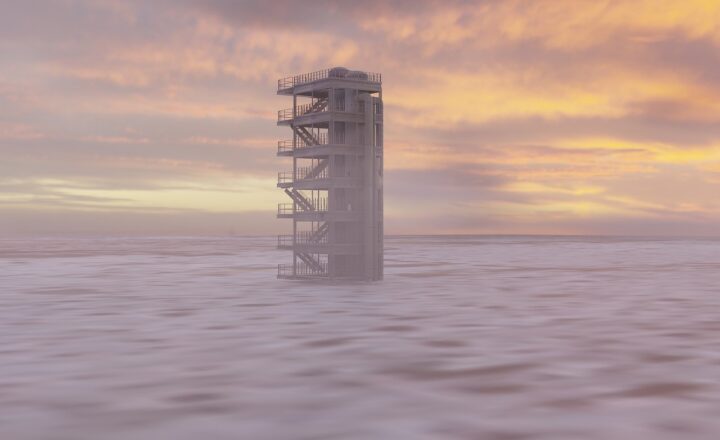How to Transition from Graphic Design to 3D Modeling: Tips for Success
November 13, 2024

Transitioning from graphic design to 3D modeling can open up new avenues of creativity and professional opportunity for designers. While both fields involve creativity, color theory, composition, and design principles, 3D modeling introduces new challenges and concepts. In this guide, we will explore this exciting transition, providing valuable tips, resources, and inspiration to help you succeed in the world of 3D modeling.
1. Understanding the Basics of 3D Modeling
Before diving into 3D modeling, it’s important to understand its core concepts. Unlike 2D graphic design, 3D modeling involves creating digital representations of objects in three-dimensional space. Here’s a breakdown of important terms and concepts:
- Vertices, Edges, and Faces: These are the fundamental building blocks of 3D models. A vertex is a point in 3D space, edges are the lines connecting vertices, and faces are flat surfaces formed by edges.
- Mesh: An object created from thousands of vertices, edges, and faces, forming a structure in 3D space.
- Shaders and Textures: Shaders define how surfaces respond to light (e.g., shiny, matte), while textures are images applied to the surface to give it color or detail.
Understanding these terms is crucial before you begin modeling, as they will form the foundation for your work in 3D.
2. Leveraging Your Existing Skills
As a graphic designer, you already possess a substantial skill set that will enhance your transition to 3D modeling. Here’s how you can leverage your existing skills:
- Composition and Layout: Your training in layout and composition will help in arranging 3D objects effectively within a scene for visually compelling results.
- Color Theory: Understanding how color interacts in a 2D space extends to 3D as well, allowing you to create captivating and cohesive color palettes for your models and scenes.
- Software Proficiency: If you have experience with design software like Adobe Illustrator or Photoshop, transitioning to 3D modeling software will be easier as many design principles remain the same.
By recognizing how your background in graphic design translates to 3D modeling, you can boost your confidence and speed up your learning curve.
3. Choosing the Right Software
The choice of 3D modeling software is critical in your transition. Here are some popular software options used in the industry:
- Blender: A powerful open-source software that provides extensive tools for modeling, animation, and rendering. It’s a great option for beginners and experienced artists alike.
- Autodesk Maya: Widely used in the film and game industries, Maya offers comprehensive features for 3D modeling, animation, and rendering. It’s an investment worth considering for serious artists.
- Cinema 4D: Known for its user-friendly interface, Cinema 4D is an excellent tool for motion graphics and has robust modeling capabilities.
- ZBrush: Especially useful for character modeling, ZBrush allows for detailed sculpting that’s essential in game and movie production.
Choose software that best fits your needs and consider tutorials or courses to familiarize yourself with its features.
4. Learning the Fundamentals of 3D Modeling
Once you’ve selected a software, investing time in learning the fundamentals of 3D modeling is essential. Here are some fundamental concepts to focus on:
- Modeling Techniques: Familiarize yourself with techniques such as box modeling, edge modeling, and sculpting. Each method has its strengths depending on the object type and detail required.
- Lighting and Rendering: Understanding how to properly light your scene is crucial for achieving realistic results. Learning rendering techniques will also help you produce stunning final images.
- Animation Basics: An understanding of basic animation principles will elevate your 3D skills, especially if you plan to animate your models later on.
Start with online tutorials, courses on platforms like Udemy or Coursera, and practice through personal projects to solidify your skills.
5. Building a Portfolio
As you hone your modeling skills, building a portfolio is essential for showcasing your work to potential clients or employers. Here’s how to develop a strong portfolio:
- Projects that Highlight Diversity: Include a variety of projects that display your skills, creativity, and ability to work with different styles and techniques. Showcase everything from character models to environments and product designs.
- Process Documentation: Show your process by documenting the stages of your work. This not only highlights your skills but shows potential clients your thinking process and problem-solving abilities.
- Online Presence: Utilize platforms like ArtStation, Behance, or your own website to present your portfolio to a wider audience. Social media can also be a powerful tool for showcasing your work and connecting with other artists.
A well-rounded portfolio will help you stand out in the competitive 3D modeling field.
6. Networking and Collaboration
Networking with fellow artists and professionals can provide valuable insights, tips, and opportunities for collaboration. Here are a few strategies to build your network:
- Join Online Communities: Participating in forums, social media groups, and platforms like Reddit or Discord can connect you with other 3D artists and provide feedback on your work.
- Attend Workshops and Events: Look for local or online workshops, conferences, or meetups related to 3D modeling. Meeting other artists and professionals can spark collaborations and opportunities.
- Collaborate on Projects: Teaming up with other creatives can introduce you to new techniques and diverse perspectives. Collaborative projects can greatly enhance your skillset and portfolio.
Networking fosters growth and opens doors in your transition and future career.
Conclusion
Transitioning from graphic design to 3D modeling is a rewarding journey that can elevate your creative career. By leveraging your existing skills, embracing new tools and techniques, and actively participating in communities, you can make a smooth transition into the dynamic world of 3D artistry. Always remember, consistency and practice are key to mastering new skills. Happy modeling!