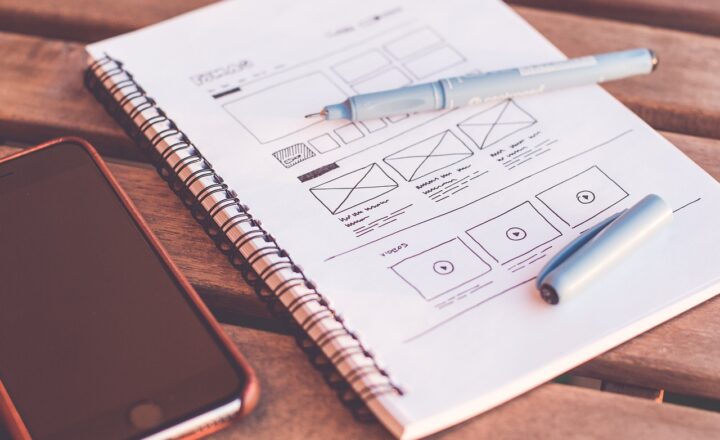As a front-end developer, one of the most significant challenges you face is ensuring that your applications and websites function seamlessly across various web browsers. With numerous browsers available—each with its unique rendering engine, features, and idiosyncrasies—cross-browser compatibility testing has become an essential component of the development process. In this article, we will explore the concepts, tools, and best practices for testing cross-browser compatibility.
1. Understanding Cross-Browser Compatibility
Cross-browser compatibility refers to the ability of a website or web application to function properly across different browsers and browser versions. It’s vital because each browser interprets HTML, CSS, and JavaScript slightly differently. A feature that works perfectly in one browser may not work in another.
The primary browsers you need to consider when performing compatibility testing include:
- Google Chrome: The most widely used browser, known for its speed and numerous developer tools.
- Mozilla Firefox: An open-source browser with advanced features and extensive add-ons.
- Safari: Apple’s browser, which is crucial for testing on macOS and iOS devices.
- Microsoft Edge: The browser from Microsoft, replacing Internet Explorer, and uses the same engine as Chrome, making it important for Windows users.
- Internet Explorer: Though it’s becoming less prevalent, there are still many users who rely on IE, especially in corporate environments.
Understanding the differences between these browsers is crucial to anticipate and fix compatibility issues.
2. The Importance of Testing for Compatibility
Testing for cross-browser compatibility is important for several reasons:
- User Experience: A website that works well across all browsers ensures a seamless experience for users, reducing frustration and potential abandonment of the site.
- Search Engine Optimization (SEO): Google prioritizes user-friendly sites in search rankings, which can significantly impact your site’s visibility and traffic.
- Brand Reputation: Inconsistent functionality across different browsers can lead to negative perceptions of your brand. A well-functioning, compatible site builds trust with users.
Given these reasons, adopting a robust approach to cross-browser testing is essential for any front-end developer.
3. Tools for Cross-Browser Compatibility Testing
Fortunately, several tools can assist you in your testing endeavors. Here are some popular options:
- BrowserStack: A cloud-based testing platform that allows you to test your website on various browsers and devices in real-time. BrowserStack offers mobile device testing and supports numerous browser versions.
- LambdaTest: Another cloud-based solution that enables you to run automated cross-browser tests. It includes tools for debugging and screenshots, which can streamline the testing process.
- CrossBrowserTesting: Owned by SmartBear, this tool offers live testing, automated testing, and visual testing on real browsers and devices, making it a comprehensive solution for compatibility testing.
- Sauce Labs: A widely-used cloud-based platform for automated testing across long lists of browser/OS combinations, providing detailed reports on cross-browser performance.
- Ghostlab: This tool synchronizes testing across multiple devices and browsers, allowing you to test interactions and responsiveness comprehensively.
Using these tools can help simplify the testing process and ensure thorough coverage across all browsers.
4. Best Practices for Performing Cross-Browser Testing
To effectively test for cross-browser compatibility, follow these best practices:
- Define Target Browsers: Identify and prioritize the browsers you most likely need to support based on your target audience. Use analytics data to guide your decisions.
- Use Progressive Enhancement: Start with a solid base experience and enhance it with additional features for browsers that support those capabilities. This ensures that all users have a functioning version of your site regardless of their browser.
- Check CSS and JavaScript Support: Be aware of which CSS properties and JavaScript features are supported by different browsers and use fallbacks where necessary. Tools like Can I Use (caniuse.com) can help you check compatibility easily.
- Perform Manual Testing: Automated tests are crucial, but don’t neglect manual testing, especially for user interface and interactivity aspects that require human perception. Check for layout shifts, interaction responsiveness, and styling issues that automation might miss.
- Document Your Tests: Keep detailed documentation of your testing processes, outcomes, and any issues discovered, as this can help streamline future testing processes and serves as a reference for resolving similar issues later.
By adhering to these best practices, you’ll improve your chances of delivering a web application that works seamlessly for all users.
5. Addressing Common Cross-Browser Issues
Understanding and addressing common issues is also a crucial part of cross-browser compatibility testing:
- Rendering Differences: Different browsers may render the same HTML/CSS differently. Work with standard code and validate your code using validators like W3C Validator to reduce potential issues.
- JavaScript Issues: Older browsers may not support modern JavaScript features. Use transpilers like Babel to convert your modern JavaScript so that older browsers can still run your code.
- CSS Compatibility Challenges: CSS properties may not work across all browsers. Utilize CSS prefixes where necessary, and consider using feature detection libraries like Modernizr to validate whether specific features are supported.
- Form Handling Variances: Different browsers may interpret form elements differently. Conduct thorough testing for various input types and validate that all inputs function correctly in different environments.
By recognizing and tackling these common issues, you’ll be better equipped to provide a consistent experience across all platforms.
Conclusion
In an age where users expect a seamless experience across different browsers, cross-browser compatibility testing has become a fundamental part of front-end development. By understanding browser behavior, utilizing effective testing tools, following best practices, and addressing common issues, you can develop web applications that look great and function smoothly, regardless of the user’s browser choice.
Equip yourself with the knowledge and tools necessary to tackle cross-browser compatibility and ensure your applications reach the broadest audience possible. This commitment to quality will pay off in terms of user satisfaction and retention, ultimately leading to greater success in your development endeavors.