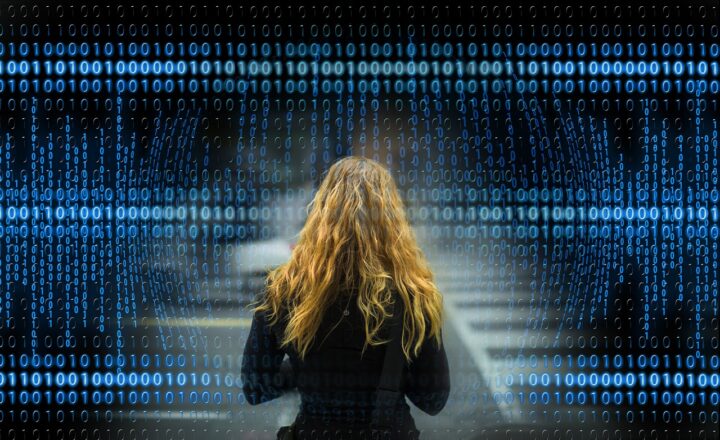How to Create a Professional Portfolio Website: Step-by-Step Guide
October 26, 2024

A professional portfolio website is essential for showcasing your skills, experience, and projects, whether you’re a freelancer, creative professional, or job seeker. This step-by-step guide will help you create a portfolio that highlights your unique strengths, attracts clients or employers, and leaves a lasting impression.
1. Define Your Portfolio’s Purpose and Audience
Before you start building, determine the primary purpose of your portfolio website and the audience you want to attract. A clear purpose guides the design, layout, and content.
- Identify Your Goals: Decide if you’re creating a portfolio to attract clients, apply for jobs, or share your work with a broader audience.
- Understand Your Audience: Consider what your potential clients or employers are looking for and tailor your content to meet their needs.
- Choose a Style: A design style that reflects your profession—whether minimalist for designers or more detailed for developers—can reinforce your personal brand.
2. Choose a Platform or Website Builder
Selecting the right platform for your portfolio is crucial. Several website builders and content management systems (CMS) offer user-friendly tools and customizable templates.
- WordPress: A highly customizable platform ideal for those who want control over design and functionality.
- Wix or Squarespace: User-friendly builders with drag-and-drop functionality, ideal for beginners who need a quick setup.
- Portfolio-Specific Platforms: Platforms like Behance or Dribbble work well for designers and creatives, offering built-in community exposure.
3. Select a Template and Customize Your Design
Your portfolio’s design should be visually appealing and easy to navigate. Choose a template that aligns with your personal style and profession, and customize it to make it uniquely yours.
- Keep It Simple: A clean, straightforward layout helps visitors focus on your work without distractions.
- Use High-Quality Images: Showcase your projects with high-quality visuals that represent your skills accurately.
- Optimize for Mobile: Ensure your portfolio looks great on all devices, as many visitors will likely view it on mobile.
4. Create Essential Pages
To ensure a comprehensive portfolio, create key pages that provide a complete picture of your skills and experience. Common pages include About, Portfolio, Contact, and Testimonials.
- About Page: Share your background, experience, and what sets you apart professionally. This is where you can inject personality and explain your expertise.
- Portfolio or Work Page: Showcase selected projects with descriptions that highlight your role, tools used, and outcomes.
- Contact Page: Make it easy for clients or employers to reach you by providing a simple contact form or your email address.
5. Highlight Your Best Work
Quality over quantity is key. Select a few standout projects that best represent your skills and accomplishments. For each project, provide context to help viewers understand your work.
- Curate Carefully: Choose projects that demonstrate a range of skills relevant to your target audience.
- Provide Descriptions: Briefly describe each project, outlining your role, tools used, and how the project benefited the client or team.
- Showcase Results: If possible, include quantifiable results, such as increased traffic or sales, to emphasize your impact.
6. Add Client Testimonials or Case Studies
Testimonials and case studies add credibility to your portfolio. If you’ve worked with satisfied clients or completed successful projects, ask for a brief testimonial to display on your website.
- Include Client Quotes: Short, specific testimonials highlighting your strengths can reinforce your value to potential clients.
- Write Case Studies: For complex projects, create case studies detailing the problem, your approach, and the results achieved.
- Display Logos: If you’ve worked with well-known brands, display their logos on your portfolio as a form of social proof.
7. Optimize for SEO
Search engine optimization (SEO) ensures your portfolio is discoverable on search engines like Google. Implement basic SEO practices to increase your online visibility.
- Use Relevant Keywords: Include keywords related to your profession, skills, and location throughout your website.
- Optimize Images: Use descriptive file names and alt tags for images to enhance SEO and accessibility.
- Create an SEO-Friendly URL Structure: Use clear, concise URLs for each page to improve search engine ranking and user experience.
8. Incorporate a Blog (Optional)
Adding a blog can showcase your expertise and provide additional value to visitors. Write about industry trends, project insights, or career advice to position yourself as a knowledgeable professional.
- Share Your Knowledge: Write articles related to your field to demonstrate expertise and attract potential clients.
- Boost SEO: Blogging improves SEO by adding fresh, relevant content that appeals to search engines.
- Engage with Your Audience: Blogs allow you to share your thoughts, build a following, and engage with others in your industry.
9. Make It Easy for Visitors to Contact You
Ensure that clients or employers can reach you easily by including contact information on your site. This could be through a contact form, email address, or links to professional social media profiles.
- Include a Contact Form: Provide a simple form for inquiries. Make sure it’s accessible on both desktop and mobile devices.
- Provide Multiple Contact Options: Offer options like email, LinkedIn, or other platforms where clients can learn more about you.
- Call-to-Action Buttons: Add clear call-to-action buttons, like “Contact Me” or “Hire Me,” to guide visitors toward making contact.
10. Test and Launch Your Portfolio
Before going live, test your website to ensure it’s functional, responsive, and user-friendly. This final step ensures your portfolio is polished and leaves a professional impression.
- Check for Errors: Proofread your content and check for broken links, formatting issues, or other errors.
- Test on Multiple Devices: Ensure your portfolio displays well on smartphones, tablets, and desktops.
- Gather Feedback: Ask friends, family, or colleagues to review your portfolio and provide constructive feedback.
Conclusion
Creating a professional portfolio website is a powerful way to showcase your skills, experience, and personality. By following these steps, you’ll have a polished, effective portfolio that leaves a lasting impression on clients or employers. Remember, a portfolio is a living document, so keep it updated with your latest work and accomplishments.