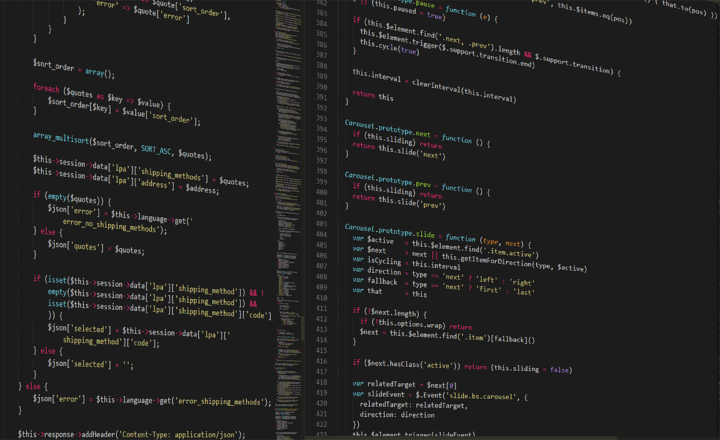In our increasingly connected world, real-time communication applications have become vital for businesses, communities, and individuals alike. Whether it’s for customer support, messaging apps, or collaborative platforms like Slack, the demand for real-time chat functionality is soaring. In this article, we will guide you through the process of building a real-time chat application using WebSockets, a powerful technology that allows for bidirectional communication between client and server.
1. Understanding WebSockets
WebSockets provide a full-duplex communication channel over a single TCP connection. This allows for low-latency communication between browser and server, supporting real-time applications. Unlike traditional HTTP, where the client has to continually request new data (known as polling), WebSockets keep the connection open, allowing either side to send messages at any time.
Key Benefits of WebSockets:
- Real-time communication without the overhead of repeated HTTP requests.
- Efficient use of server resources through persistent connections.
- Lower latency for time-sensitive applications like chat and gaming.
To illustrate the power of WebSockets, you’ll see its implementation throughout this chat application tutorial, showcasing both client-side and server-side coding.
2. Setting Up Your Development Environment
Before diving into the code, ensure you have your development environment ready. Here are the essential components you’ll need:
Tools Required:
- Node.js: Ensure you have Node.js installed as it will serve as our backend server platform.
- Express: We’ll use Express.js, a minimal and flexible Node.js web application framework.
- WebSocket Library: We’ll use the ws library for implementing WebSockets.
- HTML/CSS/JavaScript: For the client-side interface.
To install Express and the WebSocket library, run the following commands in your terminal:
“`
npm install express ws
“`
3. Building the Server
Now let’s set up the server. Create a file named `server.js`, where we will write the server-side code to handle WebSocket connections.
const express = require('express');
const WebSocket = require('ws');
const app = express();
const PORT = 3000;
const server = require('http').createServer(app);
const wss = new WebSocket.Server({ server });
app.get('/', (req, res) => {
res.sendFile(__dirname + '/index.html');
});
wss.on('connection', (ws) => {
console.log('Client connected');
ws.on('message', (message) => {
console.log(`Received: ${message}`);
// Broadcast to all clients
wss.clients.forEach((client) => {
if (client.readyState === WebSocket.OPEN) {
client.send(message);
}
});
});
ws.on('close', () => {
console.log('Client disconnected');
});
});
server.listen(PORT, () => {
console.log(`Server is running on http://localhost:${PORT}`);
});
This code performs the following tasks:
– Sets up an Express server and listens on port 3000.
– Handles incoming WebSocket connections and messages.
– Broadcasts received messages to all connected clients.
4. Creating the Client Interface
Next, we need to build the client-side interface. Create an `index.html` file in the same directory with the following code:
WebSocket Chat
body { font-family: Arial, sans-serif; }
#messages { border: 1px solid #ccc; height: 300px; overflow-y: scroll; }
#input { width: 90%; }
WebSocket Chat App
const ws = new WebSocket('ws://localhost:3000');
ws.onmessage = function(event) {
const messagesDiv = document.getElementById('messages');
messagesDiv.innerHTML += `${event.data}`;
messagesDiv.scrollTop = messagesDiv.scrollHeight; // Scroll to the bottom
};
document.getElementById('send').onclick = function() {
const input = document.getElementById('input');
ws.send(input.value);
input.value = ''; // Clear input after sending
};
In this HTML code:
– We set up a simple interface with a display area for messages and an input box for sending messages.
– We establish a WebSocket connection and handle incoming messages by appending them to the messages display area.
5. Testing the Chat Application
With our server and client prepared, it’s time to test the chat application. Start the server by running the command:
“`
node server.js
“`
Open your browser and navigate to `http://localhost:3000`. Open multiple tabs or different browsers to simulate different users in a chat room. Type messages in one tab and see how they appear in another in real-time!
6. Enhancing Your Chat Application
Your basic chat application is up and running, but there’s always room for improvement. Here are a few ideas to expand functionality:
- User Authentication: Implement user login with unique identifiers to personalize the chat experience.
- Message Timestamps: Add timestamps to messages for better context.
- Private Messaging: Enable users to send direct messages to one another.
- Chat History: Store chat messages on a backend database for retrieval and display when users reconnect.
By incorporating these features, you can create a full-fledged chat application that meets user needs and enhances their experience.
Conclusion
Building a real-time chat application using WebSockets is a rewarding project that not only enhances your programming skills but also contributes to developing tools for better communication.
With the basics covered in this guide, you are now equipped to expand this simple chat app into a more sophisticated platform. Embrace the power of real-time communication, and keep exploring myriad possibilities using WebSockets.