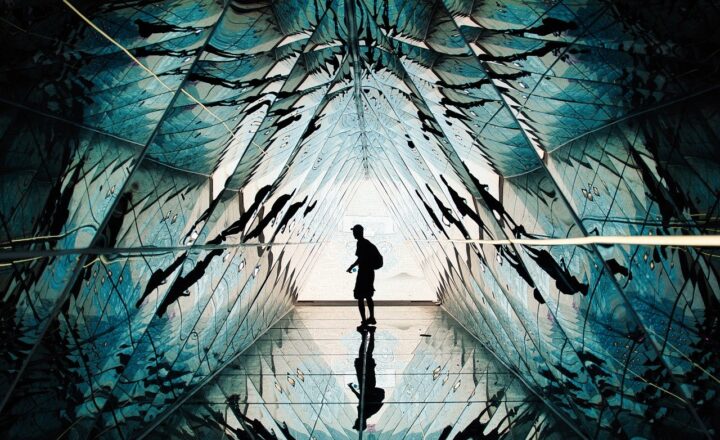Exploring 3D Printing: How to Create Designs Ready for Real-World Printing
November 13, 2024

3D printing has revolutionized the way we think about design and manufacturing. With the ability to create intricate and customized objects at our fingertips, this technology opens the door to endless possibilities in various fields, from engineering and architecture to arts and crafts. Understanding how to create designs that are ready for real-world printing is essential for anyone looking to dive into this innovative technology.
1. The Basics of 3D Printing
Before embarking on the journey to create your own 3D designs, it’s crucial to understand the fundamentals of 3D printing. At its core, 3D printing is an additive manufacturing process, meaning that it builds objects layer by layer. This is in stark contrast to traditional manufacturing methods that often rely on subtractive processes involving cutting, drilling, or milling materials away.
The common steps in the 3D printing process include:
- 1. Design the Model: Using specialized software, you create a digital 3D model of the object you wish to print.
- 2. Prepare the Model for Printing: This involves slicing the model into layers and generating the G-code, a language that communicates with the 3D printer.
- 3. Print the Model: The printer creates the object layer by layer, using materials such as plastic, resin, or metal to build the structure based on your design.
- 4. Post-Processing: After printing, the object may require further treatment, such as cleaning, sanding, or painting, to achieve the desired finish.
Understanding these steps provides a foundational knowledge that informs the design process you’ll undertake.
2. Essential Software for 3D Design
Creating 3D models requires the use of specialized software. There are various options available, ranging from beginner-friendly applications to complex professional-grade software. Here are some of the most popular tools:
- Tinkercad: An excellent starting point for beginners. It’s a web-based program that allows users to create basic 3D designs through an intuitive interface without needing any prior experience.
- Fusion 360: A more advanced option, ideal for professionals and enthusiasts. It includes robust modeling tools and is widely used in engineering and product design.
- Blender: An open-source 3D creation suite that is popular for animation and visual effects but can also be effectively used for 3D printing design purposes.
- SketchUp: Great for architectural designs. It offers a user-friendly platform and is particularly suited for visualizing constructions before actual building begins.
Each of these software options comes with its strengths, and the choice often depends on the complexity of the design and the user’s familiarity with 3D modeling.
3. Design Principles for Successful 3D Printing
Crafting a design ready for 3D printing requires adhering to specific principles to ensure stability, functionality, and printability. Here are crucial design aspects you should keep in mind:
- 1. Understand Print Orientation: The orientation of your model during printing affects its strength and appearance. Certain parts may need support structures, which are easier to remove in certain orientations. Experimenting with orientations can yield better results.
- 2. Wall Thickness: Design your models with adequate wall thickness. Too thin can lead to fragile structures, while overly thick designs might waste materials and time. A good rule of thumb is to keep walls at least 1-2 mm thick based on the material used.
- 3. Avoid Overhangs: Overhangs can be problematic unless properly supported. When possible, design your model to minimize overhangs, or plan for support structures during the printing process.
- 4. Use Fine Details Wisely: While 3D printing can reproduce intricate details, it’s essential to know the limits of your printer. Avoid excessively fine details that may not print correctly, particularly if using lower-resolution printers.
- 5. Modular Design: For larger projects, consider breaking your model into smaller, more manageable parts that can be printed separately and assembled later. This approach improves print quality and reduces the risk of failure during the printing process.
By incorporating these design principles, you’ll be more equipped to create models that successfully translate from digital files to tangible products.
4. Slicing Your Model: Converting Design to G-code
Once your design is complete, it must be sliced to prepare for printing. Slicing software processes your 3D model and generates G-code, instructing the printer how to replicate your design. Some popular slicing software options include:
- Cura: An open-source slicer popular among 3D printing enthusiasts, compatible with a variety of printers.
- Slic3r: A highly configurable slicer that provides detailed control over numerous settings, ideal for advanced users.
- PrusaSlicer: Developed by Prusa Research, it offers customizable options, particularly for users of Prusa printers but is versatile for others too.
Important slicing settings include:
- Layer Height: Affects the print resolution, with finer layers providing higher quality but increasing print time, while thicker layers speed up the process at the cost of detail.
- Infill Density: Determines the internal structure of your model. Higher infill offers more strength but uses more material.
- Print Speed: Adjusting speeds can help avoid issues such as stringing or poor adhesion.
Finding the right balance is crucial, and often requires a bit of trial and error before achieving the perfect settings for your specific printer and design.
5. The Printing Process itself
Once you’ve sliced your model and transmitted the G-code to your printer, it’s time for the actual printing. Here are steps to ensure a smooth process:
- 1. Setup Your Printer: Before printing, ensure the printer is correctly calibrated and that the print bed is leveled. Bed adhesion is crucial for successful prints, so consider using adhesives or specific materials to enhance this.
- 2. Monitor the Print: Keep an eye on the printer during the initial layers to ensure everything is functioning as expected. Early issues can often be addressed before the print fails.
- 3. Post-Processing Techniques: After printing, you may want to sand, polish, or paint your model. This step can significantly enhance the final product’s appearance and functionality.
Each of these stages contributes to a higher success rate and better-quality outputs.
Conclusion
Mastering 3D design for printing requires practice, patience, and an understanding of the software, principles, and processes involved. By following the steps outlined in this article and continuously refining your skills, you will be able to create models ready for real-world printing with success.
Whether you are looking to develop prototypes, create art, or bring your ideas to life, 3D printing can vastly enhance your creative potential. With each project, you go through the learning curve that is sure to lead to better and more innovative designs over time.
Start designing today and embark on an exciting adventure in the world of 3D printing!