Essential JavaScript Tips for Front-End Developers to Improve User Experience
November 13, 2024
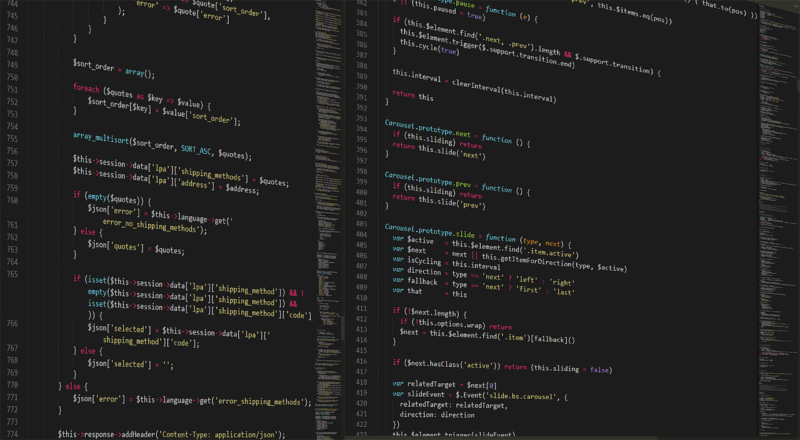
JavaScript is a cornerstone technology of the modern web, shaping the interactive experience users have with websites and applications. As a front-end developer, mastering JavaScript is crucial not only for functionality but also for enhancing user experience (UX). In this article, we will explore essential JavaScript tips that can help you improve UX on your sites, leading to greater user satisfaction and retention.
1. Optimize Performance: Minimize Load Times
Load time is one of the most critical factors in user experience. A slow website can hurt engagement, lead to higher bounce rates, and ultimately decrease conversions. Here are some tips to optimize JavaScript performance:
- Minimize JavaScript Files: Reduce the size of your JavaScript files by combining multiple files into one and minifying your code to eliminate unnecessary spaces, comments, and characters.
- Defer JavaScript Loading: Use the `defer` or `async` attributes in your script tags to prevent the browser from blocking the rendering of the page while the JavaScript files load. This improves perceived speed for users.
- Lazy Loading: Implement lazy loading for images and scripts that aren’t immediately necessary. This loads content as users scroll down the page, improving initial load times and overall performance.
By ensuring your JavaScript is optimized, you can create a fast-loading website that keeps users engaged from the start.
2. Responsive Design: Adapting to All Devices
With the increase in users accessing websites through various devices, ensuring that your site is responsive is essential. JavaScript can help in creating adaptive layouts:
- Use Viewport Units: Utilize viewport width (vw) and height (vh) to set sizes for elements to create fluid layouts that adjust seamlessly according to the device screen size.
- Media Queries with JavaScript: Employ JavaScript to modify styles or add/remove classes based on the viewport size, helping you create well-coordinated responsive designs.
- Responsive Navigation Menus: Implement JavaScript to transform standard navigation menus into mobile-friendly dropdowns or hamburger menus that enhance usability on smaller screens.
Creating a responsive user experience means considering the user’s context and adapting your content accordingly.
3. Enhance Interactivity: Use Events Wisely
Interactivity is a significant contributor to great user experience. Here are some JavaScript techniques to enhance interactivity:
- Event Delegation: Instead of assigning event listeners to multiple child elements, consider adding a single event listener to a parent element. This method manages memory more efficiently and is beneficial in dynamic DOM manipulation.
- Throttling and Debouncing: When working with heavy events (like scrolling and resizing), use throttling or debouncing techniques to improve performance and avoid performance bottlenecks that can degrade user experience.
- Visual Feedback: Provide immediate visual feedback to user actions, like changing button colors on clicks or showing loading animations while waiting for server responses. This interaction keeps users informed and engaged.
Smart usage of events can make your site feel much more interactive and responsive to user actions.
4. Accessibility: Make Your Site Usable for All
When enhancing user experience, ensuring your site is accessible to all users should be a top priority. JavaScript can play a role here:
- Keyboard Navigation: Ensure that all interactive elements are accessible via keyboard navigation. Use JavaScript to trap focus in modal dialogs or manage focus states appropriately.
- ARIA Roles and Properties: Use ARIA (Accessible Rich Internet Applications) roles and properties in your JavaScript implementations to convey the semantic meaning of elements to assistive technologies.
- Dynamic Content Updates: Use JavaScript to create dynamic content updates while ensuring that screen readers can announce these updates effectively, keeping users informed of changes without needing to refresh the page.
A focus on accessibility opens up your site to a broader audience and improves overall user satisfaction.
5. Debugging: Improve Your Code Quality
Proper debugging techniques ensure your code works correctly and enhances user experience by minimizing bugs and errors:
- Use Console.log Effectively: Utilize `console.log()` liberally during development to trace values and states at various points in your code. This helps in identifying where things may be going wrong.
- Browser Developer Tools: Take advantage of the built-in developer tools in browsers. The debugger can help you step through code and inspect changes to your elements in real-time.
- Lint Your Code: Use linters such as ESLint to enforce coding standards and catch potential issues before they become larger problems in your application.
Debugging isn’t just about fixing bugs; it’s about maintaining high standards in code quality that contribute to user experience.
Conclusion: The Impact of JavaScript on User Experience
JavaScript undoubtedly plays a pivotal role in defining user experience on the web. By implementing the above JavaScript tips, front-end developers can significantly improve the interactivity, performance, accessibility, and overall satisfaction that users derive from their websites. The goal is to create a seamless, engaging interface that not only meets user needs but also exceeds their expectations, resulting in higher engagement and loyalty.
Start applying these JavaScript tips today and watch your user experience elevate to new heights!








