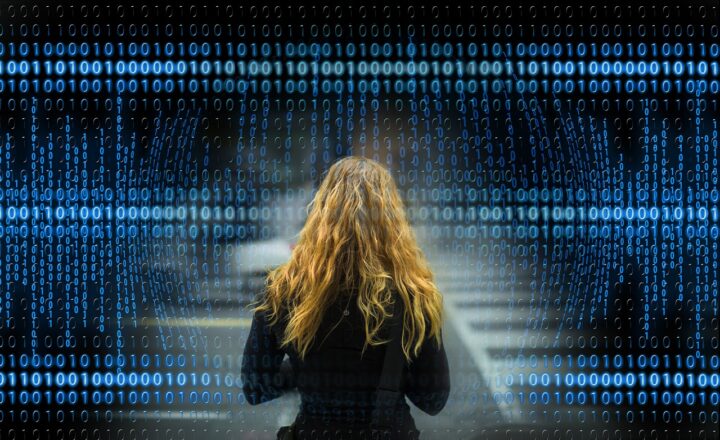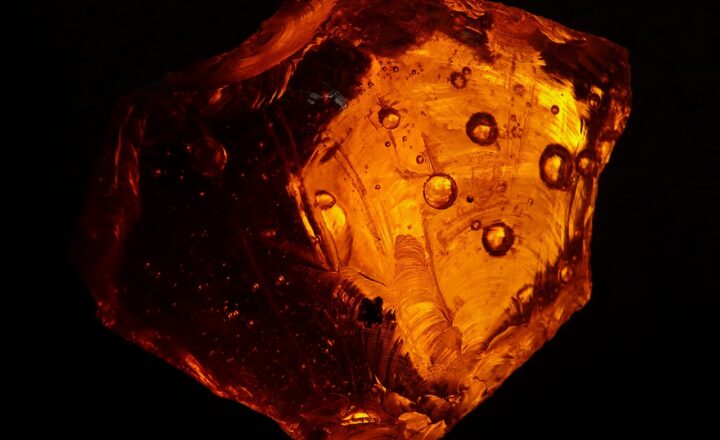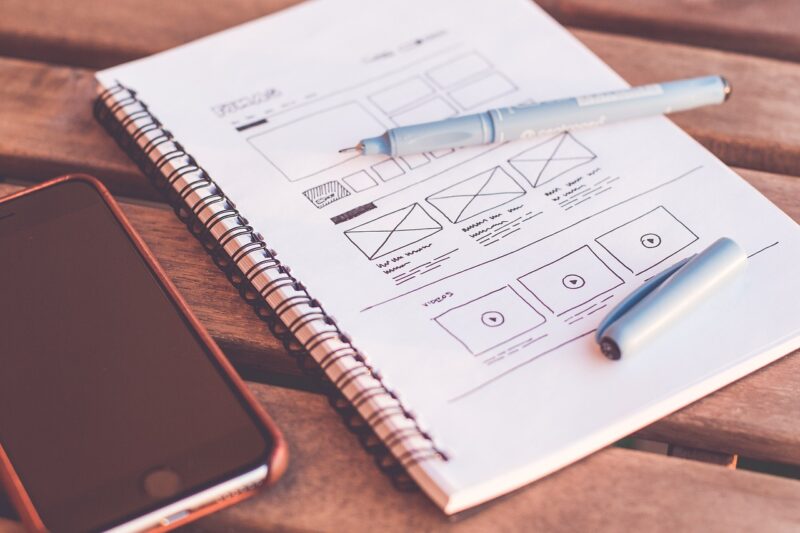
In today’s digital age, the importance of accessibility in web design cannot be overstated. Websites and applications must cater to users of all abilities, including those with disabilities. By creating front-end designs that are accessible, we ensure that we foster inclusivity and enable everyone to engage with digital content effectively.
—
Understanding Accessibility in Web Design
Web accessibility refers to the inclusive practice of ensuring that everyone, including individuals with disabilities, can perceive, understand, navigate, and interact with the web. This entails removing barriers that prevent interaction with web applications, aiming to create a user experience that is functional for all users.
Disabilities can range from visual impairments to hearing loss, motor challenges, cognitive limitations, and more. Recognizing the diversity of disabilities is critical for creating designs that accommodate various needs.
—
Why Accessible Design Matters
There are compelling reasons to adopt accessible web design practices:
1. Legal Compliance: Many countries have laws mandating accessibility in digital content. In the United States, for instance, the Americans with Disabilities Act (ADA) requires that websites be accessible to all users.
2. Wider Audience Reach: Accessibility opens your content to a broader audience. According to the World Health Organization, over a billion people live with some form of disability. By prioritizing accessible design, you stand to gain a significant user base.
3. Improved User Experience: Accessible design often enhances user experience for all, not just those with disabilities. Features like clear navigation, text alternatives, and adaptable layouts benefit a diverse range of users.
4. SEO Benefits: Accessibility and Search Engine Optimization (SEO) go hand in hand. Accessible websites tend to be better structured, which can improve search engine rankings and visibility.
—
Principles of Accessible Design
To create accessible front-end designs, adhere to the following principles:
#
1. Perceivable
Users must be able to perceive the interface and its elements. Strategies include:
– Text Alternatives: Provide alt text for images, charts, and diagrams so that screen readers can convey this information effectively.
– Color Contrast: Ensure sufficient contrast between text and background colors. Tools are available to test color combinations.
– Multimedia Alternatives: Offer captions for videos and transcripts for audio content to accommodate users who are deaf or hard of hearing.
—
#
2. Operable
The interface must be operable regardless of the user’s physical abilities:
– Keyboard Navigation: Design interfaces that can be navigated using keyboard commands, ensuring that all interactive elements are accessible without a mouse.
– Focus Management: Make sure that the focus order is logical and intuitive, helping keyboard users move through your content seamlessly.
– Consistent Navigation: Keep navigation structures predictable and consistent throughout your site.
—
#
3. Understandable
Content must be understandable to all users:
– Clear Language: Use simple and clear language. Avoid jargon, and where necessary, provide definitions or explanations.
– Instructions and Feedback: Clearly indicate how to use forms and provide immediate validation messages so users know if they’ve made an error.
– Consistent Design: Maintain a consistent design and interface layout to help users anticipate actions and outcomes.
—
#
4. Robust
The content must be robust enough to work across various devices and assistive technologies:
– Semantic HTML: Use HTML elements appropriately (e.g., headings, lists, tables). This helps assistive technology interpret your content correctly.
– Testing with Tools: Regularly test your designs using accessibility evaluation tools like WAVE or Axe to identify and resolve issues.
—
Tools for Creating Accessible Designs
Several tools and resources can assist you in making accessible web designs, including:
– WAVE: A web accessibility evaluation tool that aids in identifying accessibility barriers in web content.
– Axe: A Chrome extension that audits web applications for accessibility violations.
– Color Contrast Checker: Tools like Contrast Checker can help you ensure that text and background color choices meet WCAG guidelines.
—
Implementing Accessible Front-End Design: Best Practices
#
1. Conduct User Testing
Testing with real users who have disabilities is invaluable. By observing struggles and collecting feedback, you can refine your designs accordingly.
#
2. Provide Multiple Input Methods
Enabling diverse input methods (keyboard, mouse, touch, voice commands) ensures that users can interact with your web application using their preferred channels.
#
3. Foster a Culture of Accessibility
Organizations must prioritize accessibility from the ground up. This includes training team members on accessibility standards and involving them in user testing with people with disabilities.
—
Conclusion
Creating accessible front-end designs for users with disabilities is not just a legal obligation but a moral one. By implementing the principles of accessibility, we can create a digital world that is inclusive and beneficial for all. Remember that accessibility is an ongoing process; regularly updating your skills and testing your designs will ensure they remain usable for everyone.
With the right practices and tools, you can significantly elevate the accessibility of your web applications, positively impacting the user experience for individuals with disabilities and enhancing your reach in the digital landscape.