A Step-by-Step Guide to Building Your First Robot with Arduino
November 13, 2024
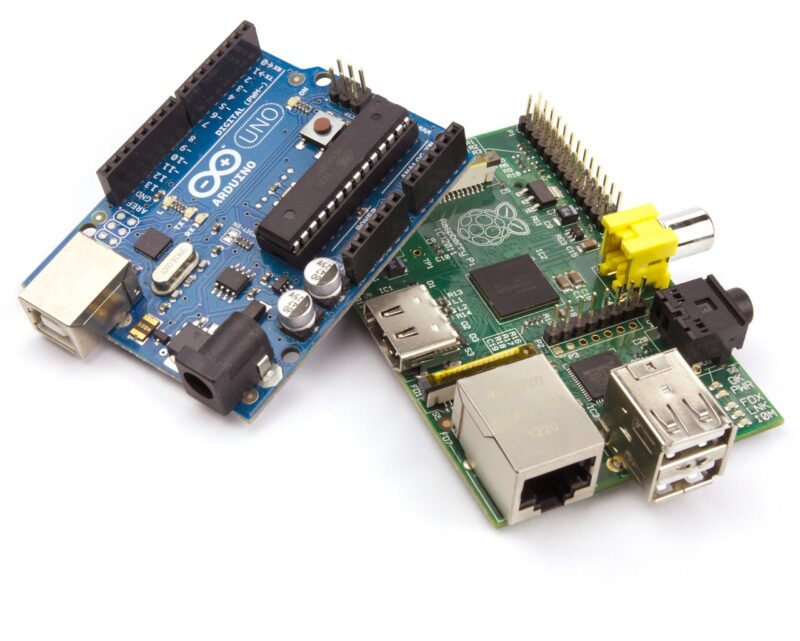
In the realm of electronics and robotics, Arduino has emerged as one of the most user-friendly platforms for both beginners and enthusiasts. This open-source hardware and software ecosystem enables hobbyists to create a plethora of projects, including robotics. Building a robot using Arduino is an exciting and educational experience that not only enhances your programming and engineering skills but also fosters creativity and problem-solving abilities.
In this detailed guide, we will walk you through the process of building your first robot from scratch using Arduino. Whether you’re a complete novice or have some basic knowledge of electronics, this guide will provide you with the information needed to embark on this rewarding journey.
1. What is Arduino?
Arduino is an open-source electronics platform based on easy-to-use hardware and software. It consists of a microcontroller board that can be programmed to sense and control devices in various applications. Arduino has gained popularity due to its simplicity, flexibility, and vast community support, making it an ideal choice for hobbyists and educators.
The Arduino ecosystem includes a variety of boards, such as the Arduino Uno, Mega, and Nano, each catering to different project needs. For our robot-building journey, the Arduino Uno is a recommended choice due to its beginner-friendly nature and ample resources available.
2. Tools and Materials Needed
Before diving into the assembly process, it’s crucial to gather the necessary tools and materials. Here’s a comprehensive list to get you started:
- Arduino Uno Board: The brain of your robot that will control all its functions.
- Arduino IDE: The software for programming the Arduino board, which can be downloaded for free from the Arduino website.
- Chassis Kit: A robot chassis can be purchased or made using materials like cardboard or plastic. It forms the body of your robot.
- DC Motors: Motors are essential for movement; normally, two are used for driving the robot, with one on either side.
- Motor Driver Module: This component will allow communication between the Arduino and the motors, enabling control of direction and speed.
- Wheels and Caster Wheel: Wheels for movement; a caster wheel can help with stability and balance.
- Battery Pack: A power source, typically 6-12V, to power the Arduino and motors.
- Jumper Wires: Wires for making connections between components on the breadboard and Arduino.
- Breadboard: Useful for prototyping and connecting components without soldering.
- Ultrasonic Sensor (optional): For obstacle detection, enabling your robot to navigate automatically.
Having all the tools ready will make the building process smoother and more enjoyable.
3. Step-by-Step Assembly: Building Your Robot
Now, let’s break down the process of assembling your Arduino robot step by step:
Step 1: Prepare the Chassis
Start by assembling the chassis kit according to the provided instructions. This typically involves attaching the side panels to the base and securing the top plate. This structure will hold all your electronic components in place.
Step 2: Attach the Motors
Fix the DC motors onto the chassis. Make sure they are secured tightly and positioned correctly to allow the wheels to be attached. Connect the wheels to the motors. If you’re using a caster wheel, attach it to the front or back of the chassis for balance.
Step 3: Connect the Motor Driver
Mount the motor driver module onto the chassis. Connect the DC motors to the motor driver according to their respective terminals. Typically, you’ll connect two terminals for each motor.
Next, connect the motor driver to the Arduino board using jumper wires. The wiring usually involves connecting the motor driver’s input pins to specific digital pins on the Arduino for control.
Step 4: Set Up the Arduino Board
Place the Arduino board on the chassis, keeping it secure. Insert jumper wires from the Arduino to the motor driver based on your wiring diagram. Ensure all connections are firmly secured to avoid disconnections during operation.
Step 5: Connect Power Sources
Add the battery pack to the chassis. Connect the battery to both the Arduino and the motor driver, ensuring correct polarity to avoid damage. If using an external power source, configure the power switch for easy access.
Step 6: Install the Ultrasonic Sensor (Optional)
If you wish to add obstacle detection capabilities, mount the ultrasonic sensor at the front of your robot. Connect it to the Arduino following the sensor’s documentation. This will allow your robot to navigate without manual control.
Step 7: Code Your Robot
Once you’ve successfully assembled your robot, it’s time to program it. Open the Arduino IDE on your computer and write the code that will control your robot’s movements. Here is a simple example to get you started:
#include
AF_DCMotor motor1(1); // Create motor 1 instance
AF_DCMotor motor2(2); // Create motor 2 instance
void setup() {
motor1.setSpeed(200);
motor2.setSpeed(200);
}
void loop() {
motor1.run(FORWARD);
motor2.run(FORWARD);
delay(2000);
motor1.run(BACKWARD);
motor2.run(BACKWARD);
delay(2000);
motor1.run(RELEASE);
motor2.run(RELEASE);
delay(2000);
}
This basic code allows your robot to move forward, then backward in two-second intervals. Compile and upload it to your Arduino, and watch your robot come alive!
4. Testing and Debugging Your Robot
After uploading the code, it’s essential to test your robot under safe conditions. Ensure the area is free of obstacles and observe its movements closely. You may need to make adjustments such as:
- Tweaking the Motor Speeds: Adjust the speed values in the code for smoother movement.
- Revising the Wiring: If the robot does not respond as expected, double-check all connections and wiring.
- Updating the Code: Modify your programming based on performance outcomes and add features such as obstacle avoidance.
Testing and debugging play crucial roles in developing your skills and ensuring project success. Don’t hesitate to experiment with different codes and components to realize the full potential of your robot.
5. Expanding Your Robot’s Capabilities
Once you have successfully built and tested your robot, consider expanding its capabilities. Here are some ideas to explore:
- Add Sensors: Enhance your robot’s functionality by implementing various sensors like light sensors, temperature sensors, or additional ultrasonic sensors for improved navigation.
- Implement Remote Control: Use Bluetooth modules (like HC-05) to control your robot wirelessly via a smartphone app.
- Make it Autonomous: Program your robot to navigate independently using advanced algorithms such as PID control.
The possibilities are endless, and each modification can lead to new learning opportunities!
Conclusion
Building your first robot with Arduino is not only rewarding but also serves as a fantastic introduction to the world of robotics. This hands-on experience will enhance your technical skills and provide a foundation for more complex projects in the future. Remember, the key to success lies in experimentation, troubleshooting, and continuous learning.
So gather your materials, follow the steps outlined in this guide, and watch your creativity come to life as you embark on your journey into robotics with Arduino!
Happy building!








