A Guide to Creating Beautiful Web Animations That Engage and Delight Users
November 13, 2024
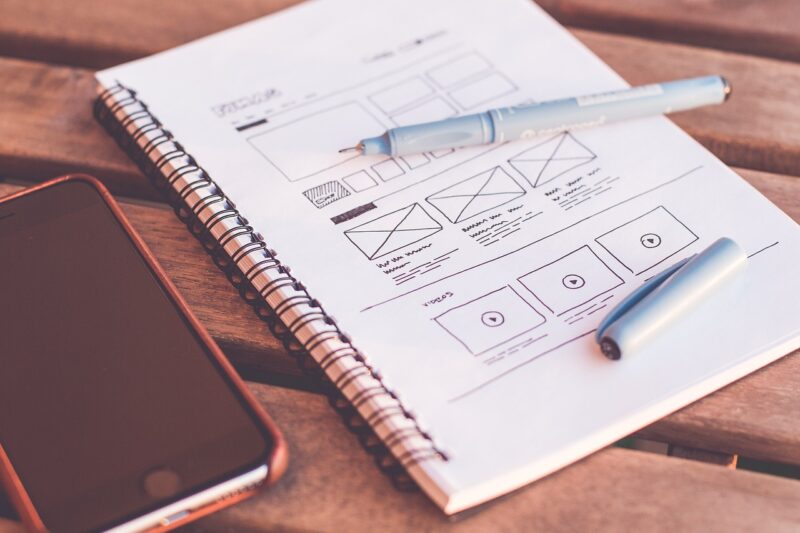
Web animations have become a crucial element of modern web design, capturing users’ attention, enhancing user experience, and adding visual interest to websites. Animation is not merely a decorative feature; when used correctly, it can provide valuable feedback, guide navigation, and make content more engaging. In this guide, we’ll explore the significance of web animations, various types, best practices for creating them, and tools and libraries to help you get started.
The Importance of Web Animations
Web animations can significantly enhance the user experience in several ways:
- Improved Engagement: Animations can capture users’ attention and keep them engaged with the content on your site. Effective animations guide the user’s eye and help them focus on key elements.
- Enhanced Communication: Animations can effectively communicate functionality and interaction. For example, transitioning elements can signal that something has changed on the page (like a form submission) or indicate loading times.
- Better User Guidance: Animations can help users understand how to navigate a website and what actions they can take. For instance, a button that animates when hovered over gives feedback on interactivity.
- Boosted Aesthetics: Well-crafted animations improve the overall aesthetic appeal of your website, creating a more professional and polished look.
With these advantages, it’s clear that incorporating animations effectively can elevate your web design.
Types of Web Animations
When considering web animations, it’s essential to understand the different types available:
- Micro-interactions: These are small animations that occur as users interact with a website. Examples include button hover effects, scrolling animations, and loading spinners.
- Transitions: These are animations that occur between states, such as when a user navigates from one page to another or opens a modal. Smooth transitions create a seamless experience for users.
- Keyframe Animations: These involve creating complex animations through changes at specific points in time. This type of animation is ideal for storytelling through visuals or animating intricate UI elements.
- Background Animations: These can include animated backgrounds that add depth and intrigue to the page. Background animations can be subtle or bold, depending on the overall design aesthetic.
Understanding these categories helps you decide which animations align with your project goals.
Best Practices for Creating Web Animations
Designing effective animations requires careful consideration and adherence to some best practices:
- Purposeful Animation: Every animation should serve a purpose and enhance the user experience. Avoid using animations merely for decoration, as they can become distractions.
- Keep It Simple: While creativity is important, overcomplicating animations can overwhelm users. Opt for smooth, simple, and subtle animations that are easy to follow.
- Consistency is Key: Ensure that animations are consistent throughout the website to create a cohesive experience. This includes using similar timing, easing functions, and animation styles across the site.
- Optimize for Performance: Heavy animations can slow down your website, negatively impacting user experience. Optimize animations for performance by minimizing file sizes, using efficient code, and testing across various devices.
- Test and Iterate: Monitor how users interact with your animations and gather feedback. Use analytics to understand their effectiveness and make adjustments as necessary.
By keeping these best practices in mind, you can create animations that truly benefit your website and its users.
Tools and Libraries for Creating Web Animations
Numerous tools and libraries are available to streamline the process of creating web animations:
- CSS Animations and Transitions: The simplest way to add animations to your website is through CSS. It allows you to create smooth transitions and keyframe animations easily using simple code.
- JavaScript Animation Libraries: Libraries such as GreenSock (GSAP), Anime.js, and Three.js offer powerful capabilities for creating complex animations and interactions to enhance user experience.
- Lottie: Lottie is a library that renders After Effects animations in real-time. It allows for high-quality animations that are scalable and easy to integrate into websites and mobile apps.
- Adobe Animate: This tool allows designers to create and export animations that can easily be integrated into web pages. It’s versatile for creating both simple as well as intricate animations.
- Figma and Sketch: Both design tools have prototyping features that allow for the creation of animated prototypes, providing a great way to visualize user interactions before implementation.
Exploring these tools can help you find the right fit for your project and enhance your overall animation creation process.
Conclusion
Creating beautiful web animations that engage and delight users requires a combination of creativity, technical skills, and understanding user needs. By following best practices, leveraging the right tools, and keeping user experience at the forefront, you can design animations that enhance your website’s appeal and usability. As web design continues to evolve, staying updated on the latest animation trends and techniques will help you create experiences that captivate users and keep them coming back.
Whether you are a web designer, developer, or business owner, understanding the importance of animations in web design will empower you to create sites that not only look good but also function effectively for users. Dive into the world of web animations and discover how they can transform your online presence into something truly special.







