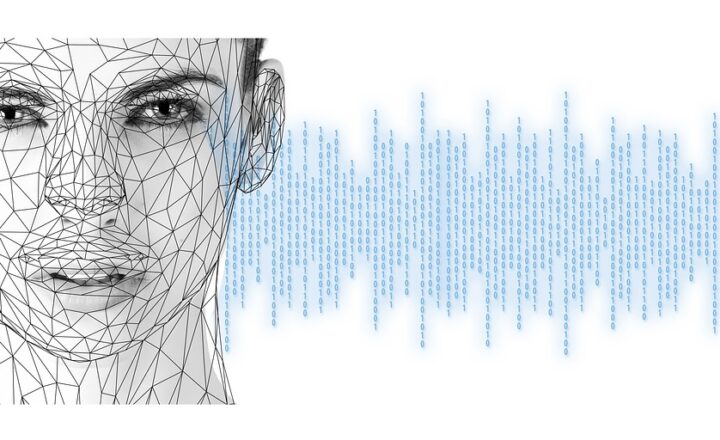Structured Query Language (SQL) is a powerful tool for managing and manipulating databases. Whether you are a business owner looking to analyze your customer data, a developer wanting to build applications, or simply a curious individual, understanding SQL and databases is an invaluable skill in today’s data-driven world. In this comprehensive beginner’s guide, we will explore what SQL is, its importance in managing data, and how to get started creating and querying databases.
1. What is SQL?
SQL, or Structured Query Language, is a standardized programming language designed for managing and manipulating relational databases. It enables users to perform various operations on the data stored in these databases, such as:
- Retrieving data
- Inserting new data
- Updating existing data
- Deleting data
- Creating and modifying database schemas
SQL is used by a variety of database management systems (DBMS), including MySQL, PostgreSQL, SQLite, Microsoft SQL Server, and Oracle Database. Mastering SQL provides real-world benefits in many domains, such as business analysis, data science, and software development.
2. Importance of Databases in Today’s World
Databases are essential for storing and organizing large amounts of data efficiently. Consider how often we interact with databases daily:
- When we log in to our favorite websites
- When we purchase an item online
- When we use social media platforms
All these actions result in data being stored, retrieved, and updated in databases. Databases support crucial operations across various fields and industries, making it imperative to understand how they work.
3. The Basics of Relational Databases
Relational databases organize data into tables, which are composed of rows and columns. Each table represents a specific entity (e.g., customers, products, orders) and its attributes, categorized into fields. Here are some key concepts:
– Tables: The primary structure for storing data, where each table contains rows (records) and columns (fields).
– Primary Key: A unique identifier for each record in a table, ensuring that no two records are identical.
– Foreign Key: A field that links one table to another, establishing relationships between different entities.
– Normalization: The process of organizing data to reduce redundancy and improve data integrity.
Understanding these concepts lays a solid foundation for working with SQL.
4. Setting Up Your SQL Environment
Before diving into SQL syntax, you need to set up your environment for practicing SQL queries. Here are the steps to get started:
– Choose a Database System: Install a relational database management system (RDBMS). MySQL and PostgreSQL are popular choices for beginners. They both offer free versions and comprehensive documentation.
– Install a Database Client: Use a client tool like MySQL Workbench or pgAdmin for PostgreSQL to create and manage databases easily.
– Create Your First Database: Open your database client and run the SQL command to create your first database. Here’s a basic example for MySQL:
“`sql
CREATE DATABASE my_database;
“`
– Create Tables: After creating a database, you can start creating tables within it. Here’s an example of creating a “customers” table:
“`sql
CREATE TABLE customers (
customer_id INT AUTO_INCREMENT,
first_name VARCHAR(50),
last_name VARCHAR(50),
email VARCHAR(100),
PRIMARY KEY (customer_id)
);
“`
This command sets up a table with fields for customer ID, first name, last name, and email, where customer_id serves as its primary key.
5. Basic SQL Commands: A Walkthrough
The core of SQL lies in its commands. Let’s explore some fundamental SQL operations:
– SELECT: Retrieves data from one or more tables. For instance, to get all customer names, use:
“`sql
SELECT first_name, last_name FROM customers;
“`
– INSERT: Adds new records to a table. Here’s how to insert a new customer:
“`sql
INSERT INTO customers (first_name, last_name, email) VALUES (‘John’, ‘Doe’, ‘john.doe@example.com’);
“`
– UPDATE: Modifies existing records. For example, changing a customer’s email:
“`sql
UPDATE customers SET email = ‘john.new@example.com’ WHERE customer_id = 1;
“`
– DELETE: Removes specific records. To delete a customer:
“`sql
DELETE FROM customers WHERE customer_id = 1;
“`
These are the fundamental operations you will frequently use to manage data.
6. Advanced SQL: Joins and Functions
As you become comfortable with basic SQL commands, you can learn more complex queries using joins and functions:
– Joins: Combine records from two or more tables based on related columns. For instance, to join a “orders” table with the “customers” table:
“`sql
SELECT customers.first_name, orders.order_date
FROM customers
JOIN orders ON customers.customer_id = orders.customer_id;
“`
– Functions: SQL provides built-in functions to perform calculations on dataset fields. For example, to count the number of customers:
“`sql
SELECT COUNT(*) FROM customers;
“`
These advanced techniques significantly enhance your database querying capabilities.
7. Resources for Learning SQL
Numerous resources are available for those wishing to master SQL:
- Online Courses: Platforms like Coursera, Udemy, and Khan Academy offer excellent SQL courses for beginners.
- Books: Titles like “SQL For Dummies” and “Learning SQL” provide comprehensive insights into SQL concepts.
- Practice Platforms: Websites like LeetCode and HackerRank let you practice SQL problems and sharpen your skills.
Engaging with these resources will reinforce your learning and help you build practical skills.
Conclusion
SQL and databases play a crucial role in data management and analysis. As a beginner, understanding the foundational concepts of SQL and relational databases will empower you to unlock the potential of data-driven decision-making. With practice and the right resources, you’ll quickly gain confidence in using SQL to manipulate and query databases effectively.
Start your SQL journey today by setting up your environment and exploring the commands discussed in this guide. The world of data is vast, and the ability to work with it will prove invaluable in both professional and personal pursuits.