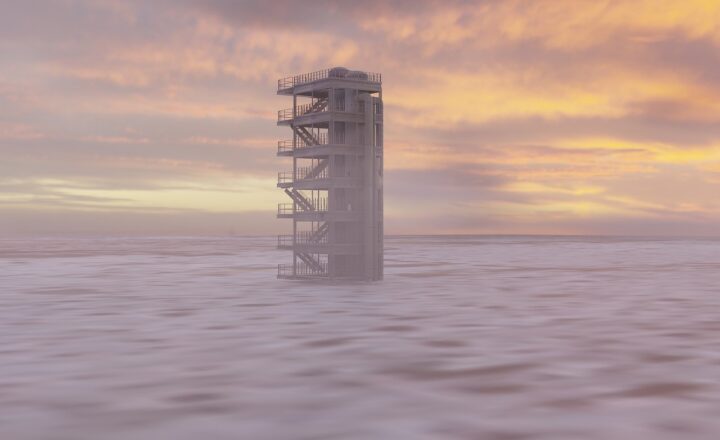A Beginner’s Guide to 3D Modeling: What You Need to Know to Get Started
November 13, 2024

3D modeling has taken the digital world by storm, allowing artists, designers, and architects to create stunning visuals and interactive experiences. Whether you’re looking to design characters for a video game, model a futuristic cityscape, or develop prototypes for manufacturing, 3D modeling is a skill that can open numerous doors in various industries. In this guide, we’ll cover everything you need to know to start your 3D modeling journey, including basic techniques, essential software, and tips to enhance your skills.
1. What is 3D Modeling?
3D modeling is the process of creating a three-dimensional representation of an object or scene using specialized software. A 3D model can be understood as a digital object that possesses width, height, and depth, making it hyper-realistic or abstract depending on the intended design. The power of 3D modeling lies in its ability to simulate reality in a virtual space, allowing for rich, immersive experiences in gaming, animation, architecture, and beyond.
2. Applications of 3D Modeling
The versatility of 3D modeling technology has led to its adoption across a range of fields. Here are a few key areas where 3D modeling plays a critical role:
- Gaming: Character modeling, environment creation, and asset design are fundamental to game development.
- Animation: 3D animation relies heavily on modeling to create lifelike characters and scenes.
- Architecture: Architects use 3D modeling for visualizing buildings and landscapes before construction.
- Product Design: Companies utilize 3D models to prototype products, conduct presentations, and engage in marketing.
- Virtual Reality (VR): Models serve as the backbone for immersive experiences in the VR space.
Understanding these applications will help you identify the direction you may want to take in your 3D modeling career or hobby.
3. Essential Software for 3D Modeling
Selecting the right software is crucial to your 3D modeling experience. Here are some of the most popular programs used by beginners and professionals alike:
- Blender: A powerful, open-source software with a robust set of features for modeling, sculpting, animation, and rendering.
- Autodesk Maya: Renowned for its extensive modeling and animation capabilities, often used in film and game development.
- SketchUp: A user-friendly tool suitable for architectural visualization and product design, known for its simplicity and ease of use.
- 3ds Max: Popular among game developers and visual effects artists for its strong modeling tools and rendering capabilities.
- Cinema 4D: Offers a user-friendly interface and powerful modeling tools, ideal for motion graphics artists.
Many of these platforms offer free trials or community versions, making them accessible for beginners. Explore a few options to find which one resonates with you the most.
4. Basic Techniques to Get Started
To begin your 3D modeling journey, familiarize yourself with fundamental techniques:
- Box Modeling: Start with a basic shape (cube, sphere) and gradually refine it by adding detail.
- Sculpting: Use tools like brushes to sculpt and shape a model, similar to working with clay.
- Polygon Modeling: Learn to manipulate individual vertices, edges, and faces to create complex forms.
- UV Mapping: Understand how to unwrap your model to apply textures accurately.
- Rendering: Explore rendering techniques to produce high-quality images from your 3D models.
Experimenting with these techniques will help you gain confidence and develop your personal modeling style.
5. Online Resources and Tutorials
The internet is filled with resources to help you learn 3D modeling. Here are some great places to start:
- YouTube: Channels like Blender Guru and FlippedNormals offer a wealth of tutorials catering to beginners.
- Online Courses: Platforms like Udemy, Coursera, and Skillshare provide structured courses on various 3D modeling topics.
- Community Forums: Engage with fellow modelers in forums like Blender Artists and CGSociety to ask questions and share your work.
- Books: Titles such as “Blender for Dummies” and “The Complete Guide to Blender Graphics” are great resources for in-depth learning.
Utilize these resources to deepen your understanding and discover new tips and techniques.
6. Practice Makes Perfect
When it comes to 3D modeling, the saying “practice makes perfect” is especially true. Start with simple projects, gradually increasing the complexity of your models. This will help you build confidence and refine your skills over time.
Also, don’t hesitate to join online communities or local meetups where you can share your work and receive feedback. Exposure to criticism and tips from experienced modelers can significantly accelerate your growth.
7. Final Thoughts
3D modeling opens a world of opportunities for creativity and expression. By understanding basic techniques, utilizing effective software, and practicing regularly, you can embark on a rewarding journey in the field of 3D modeling. Remember, everyone starts somewhere, so be patient with yourself and enjoy the process of learning and creating.
As you continue on your journey, you may even find new niches within 3D modeling that inspire you, such as character design, environmental modeling, or product visualization. The possibilities are endless, so dive in and start making your vision a reality!