Best Practices for Responsive Front-End Development: Key Tips and Tools
November 13, 2024
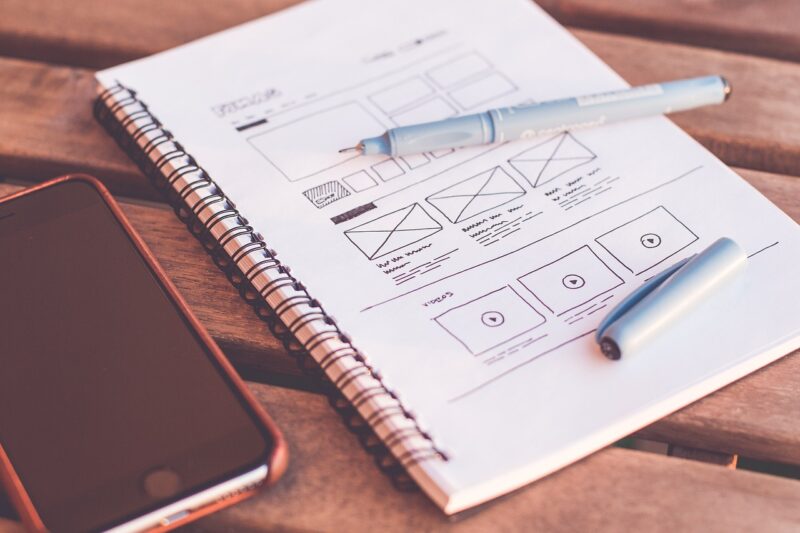
Responsive front-end development has become essential in today’s digital landscape, where users access websites through various devices and screen sizes. Ensuring that your website adapts seamlessly to different environments enhances user experience, improves engagement, and boosts your site’s search engine rankings. In this comprehensive guide, we will delve into best practices, key tips, and useful tools to help you create responsive designs that delight users.
1. Understanding Responsive Design
Responsive design is about creating web pages that look good and function well on any device, from desktops to smartphones. It ensures that the layout, images, and navigation adapt to the screen size and resolution without the need for separate mobile sites.
Key principles of responsive design include:
- Fluid Grids: Instead of using fixed-width layouts, responsive designs utilize fluid grids that resize in proportion to the screen size. This ensures content flows and retains its structure across devices.
- Flexible Images: Images should adjust to fit the layout, using CSS properties like max-width to prevent them from overflowing their containers.
- Media Queries: This technique allows developers to apply different styles based on the device characteristics, such as width, height, resolution, and orientation.
Understanding these foundations is crucial before diving into the practical aspects of responsive front-end development.
2. Key Tips for Responsive Front-End Development
To achieve an effective responsive design, follow these key tips:
2.1 Use a Mobile-First Approach
Instead of designing for larger screens and then scaling down, adopt a mobile-first philosophy. Start with a design intended for smaller devices and progressively enhance it for larger screens. This approach ensures that your site is optimized for mobile users, who often make up the majority of web traffic.
2.2 Design with Touch in Mind
Remember that touch gestures are different from mouse clicks. Ensure buttons are large enough to tap comfortably and that there’s adequate spacing between clickable elements to avoid accidental clicks. Consider how users interact with your content on touch devices and design accordingly.
2.3 Optimize Loading Times
A slow-loading site can deter users, especially on mobile devices where connections may be less reliable. Optimize images, use lazy loading for offscreen images, and minify CSS and JavaScript files to enhance performance. Tools like Google PageSpeed Insights can help identify issues.
2.4 Employ CSS Frameworks
Utilizing CSS frameworks like Bootstrap or Foundation can simplify your responsive development process. These frameworks provide built-in grid systems and components designed specifically for responsiveness. They also offer pre-defined classes that eliminate the need for extensive custom stylesheets.
2.5 Test on Real Devices
Emulators and responsive design tools are helpful, but nothing beats testing on actual devices. Validate how your site performs across different devices, browsers, and screen sizes to identify any issues. Use tools like BrowserStack to test your website on multiple devices.
3. Essential Tools for Responsive Development
Utilizing the right tools is critical for developing responsive front-end designs effectively. Here are some useful ones:
- Bootstrap: A popular front-end framework that simplifies the responsive design process with its grid system and pre-styled components.
- Media Queries Bookmarklet: This tool helps you test media queries easily by toggling between responsive design breakpoints in your browser.
- Viewport Resizer: A browser extension that lets you view your site in different screen sizes, simulating various devices.
- Google Chrome DevTools: Use the device toolbar to simulate how your design appears on different screen sizes, adjusting CSS on the fly as needed.
- Figma or Adobe XD: These design tools allow you to mock up responsive designs and prototypes suitable for interaction testing before development.
Choosing the right tools can greatly enhance your workflow and ensure a smooth responsive design process.
4. Testing and Optimization
The process doesn’t end once the design is live. It’s crucial to conduct ongoing testing and optimization to ensure usability and performance:
4.1 User Testing
Gather feedback from actual users to understand how your website performs across different devices. Conduct user testing sessions to observe interactions and identify pain points.
4.2 A/B Testing
Experiment with different layouts, elements, and styles to determine what resonates best with your audience. Use A/B testing tools to compare how various designs affect engagement and conversion rates.
4.3 Monitor Performance
Utilize analytics tools like Google Analytics to monitor traffic and behavior patterns. Pay attention to bounce rates and average session durations to assess how well your responsive design meets users’ needs.
5. Final Thoughts
Responsive front-end development is no longer optional; it’s a necessity in today’s digital ecosystem. By employing the best practices outlined in this guide and utilizing essential tools, you can create a user-friendly experience that adapts to various devices, enhances engagement, and drives traffic to your site.
Investing time and resources into responsive design not only benefits your users but also contributes positively to your website’s SEO performance. As you navigate through your responsive development journey, remember that testing and adaptability are key to long-term success in this ever-evolving digital world.







