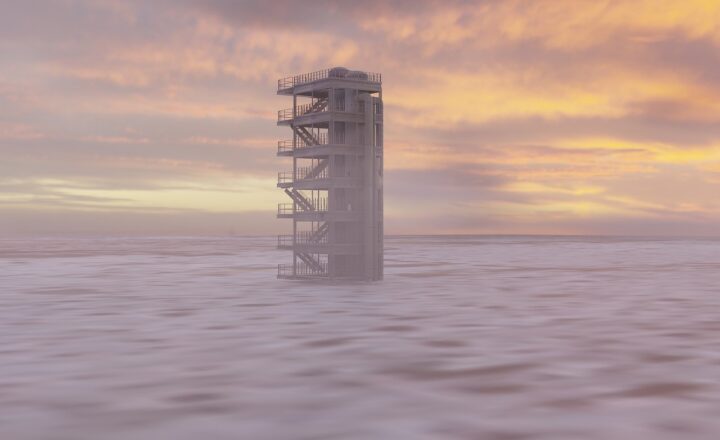3D rendering is a crucial part of the process in creating stunning visuals for a variety of industries, from video games to architecture and film production. However, rendering complex models can be time-consuming and resource-intensive. Optimizing your 3D models ensures that you achieve the best performance without compromising on quality. In this article, we will explore effective techniques and best practices for optimizing your 3D models for faster and more efficient rendering.
1. Understanding the Basics of 3D Rendering
To appreciate the importance of optimization, it’s essential to understand what 3D rendering entails. Rendering is the process of generating a 2D image from a 3D model using computer algorithms. The complexity of the 3D model, lighting conditions, textures, and shaders all contribute to the rendering time. Complex models with high polygon counts often take longer to render, especially if they contain intricate details and textures.
2. Importance of Model Optimization
Optimizing your 3D models offers several benefits:
- Reduced Rendering Time: By minimizing the complexity of your models, you can significantly decrease rendering times, allowing for faster workflows and iterations.
- Lower Resource Consumption: Optimized models require less memory and processing power, making them suitable for a wider range of hardware configurations.
- Improved Performance in Real-Time Applications: For games and augmented reality applications, optimized models ensure smoother performance and better user experiences.
- Enhanced Collaboration: When models are optimized, it becomes easier to share and collaborate with team members across various platforms, ensuring consistency and efficiency.
3. Techniques for Optimizing 3D Models
Below are several strategies you can employ to optimize your 3D models effectively:
3.1. Reduce Polygon Count
One of the most effective ways to optimize a model is to lower the polygon count. This involves removing unnecessary vertices, edges, and faces that do not contribute to the overall shape or detail of the object. Tools like decimation modifiers or geometric simplification tools can help achieve this without losing significant quality.
3.2. Use Normal Maps
Instead of modeling high-resolution details (like bumps and dents), use normal maps to give the illusion of complexity. Normal maps store detail information that can make low-polygon models appear more intricate without adding extra geometry.
3.3. Optimize Textures
Using high-resolution textures can consume significant resources. Consider reducing texture sizes and using texture atlases to combine multiple textures into one, thereby reducing the number of texture calls made during rendering. Additionally, removing unnecessary alpha channels and utilizing compression can help keep file sizes manageable.
3.4. LOD (Level of Detail) Techniques
Implementing LOD techniques allows for varying levels of detail based on the model’s distance from the camera. Closer distances require high detail, while distant objects can be represented by simpler versions of the model, saving on rendering resources.
3.5. Efficient UV Mapping
Proper UV mapping ensures that textures are distributed correctly across the mesh. Overlapping UVs can lead to visual artifacts and texture bleeding. Minimize distortion while maximizing the use of UV space to maintain visual fidelity and texture sample efficiency.
3.6. Avoid Unused Vertices and Faces
When working on complex models, it’s easy to leave behind unused vertices and faces. Regularly clean up your models to eliminate these unnecessary elements, ensuring that your models are as lightweight as possible.
3.7. Use Instances Wisely
If you have multiple identical objects in your scene, consider using instancing instead of duplicating the geometry. Instances share the same underlying data, which significantly reduces memory consumption and enhances render speed.
3.8. Optimize Materials and Shaders
Use simple shader setups and fewer textures where possible. Complex shaders can slow rendering. Consider using default materials provided by your rendering engine for elements that do not require high customization.
4. Testing Render Times
After implementing optimization techniques, it’s essential to test how changes affect rendering times. Use benchmark scenes to measure performance before and after optimization. Tools available within most 3D software can help track rendering statistics, allowing for data-driven decisions on model complexity and detail.
5. Conclusion
Optimizing your 3D models for faster and more efficient rendering is a vital skill for anyone involved in 3D modeling and rendering. By understanding the importance of optimization and employing the techniques outlined in this article, you can significantly improve rendering performance. The goal is not only to create stunning visuals but also to streamline your workflow and enhance productivity. As technology continues to evolve, the need for optimized models will remain a constant in the industry, making these skills invaluable for both current and future 3D artists.
With practice and experimentation, you can master optimization strategies that suit your specific projects. Embrace these techniques, and you’ll find yourself rendering impressive graphics with greater efficiency than ever before.