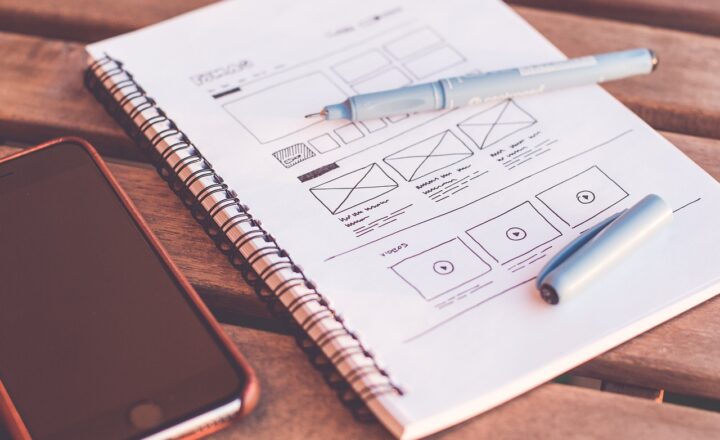In today’s digital landscape, website performance is more critical than ever. Users expect fast-loading pages, smooth interactions, and an overall seamless experience. According to research by Google, a two-second delay in load time can increase bounce rates by 32%, and 47% of consumers expect a web page to load in two seconds or less.
To ensure that your website not only retains visitors but also improves search engine rankings, it’s essential to prioritize front-end performance. In this article, we will explore various strategies and best practices for building faster, leaner websites, ultimately enhancing user experience and engagement.
1. Understanding Front-End Performance
Before diving into optimization techniques, let’s first understand what front-end performance means. The front end of a website is what users interact with directly—this includes HTML, CSS, JavaScript, and images. Optimizing front-end performance refers to enhancing the load times and responsiveness of these elements, ensuring a smooth user experience.
Some key metrics to monitor include:
- Time to First Byte (TTFB): The duration it takes to receive the first byte of data from the server after a request is made.
- First Contentful Paint (FCP): The time it takes for the first piece of content to appear on the screen after navigation.
- Largest Contentful Paint (LCP): Measures loading performance, particularly focusing on the time it takes for the largest visible content (usually images or video) to load.
- Cumulative Layout Shift (CLS): A metric that quantifies the unexpected shifting of page elements during load. A low CLS is crucial for user experience, as it prevents jarring transitions that can frustrate users.
Enhancing these metrics will lead to a noticeably better performance and user satisfaction.
2. Minimize HTTP Requests
Each element on a web page, whether it’s an image, script, or stylesheet, requires an HTTP request from the server. Minimizing these requests is crucial for improving performance.
Here are several strategies to achieve this:
- Combine Files: Where possible, combine multiple CSS and JavaScript files into fewer files. This reduces the number of requests made and speeds up load times.
- Use CSS Sprites: Rather than loading multiple separate images for icons or buttons, combine them into a single image sprite. Using CSS, you can display only the relevant portion of the sprite at any time.
- Asynchronous Loading: Use the `async` or `defer` attributes on script tags to prevent scripts from blocking HTML rendering. Asynchronous scripts load in the background while the page is being rendered, leading to faster perceived load times.
3. Optimize Images
Images are a significant contributor to any web page’s loading time. Thankfully, there are several techniques to optimize them effectively:
- Compress Images: Use tools like TinyPNG or ImageOptim to reduce file sizes without losing quality. Compressing images can save a significant amount of loading time.
- Use the Right Format: Choose the appropriate image format for your needs—typically JPEG for photographs, PNG for images with transparency, and SVG for vector graphics. Also, consider adopting WebP, which provides superior compression and quality characteristics.
- Implement Lazy Loading: Load images only when they’re about to enter the viewport rather than loading everything upfront, which can significantly decrease initial load time and system resource usage.
4. Reduce Server Response Time
The time it takes for your server to respond to a request can dramatically impact page load times. To reduce server response time, consider the following approaches:
- Choose a Reliable Hosting Provider: Invest in a reputable hosting service with low latency and high performance. Shared hosting environments may lead to slower load times, so consider VPS or dedicated hosting for better performance.
- Use a Content Delivery Network (CDN): CDNs distribute your website content across multiple servers worldwide, ensuring that users load assets from the server closest to them, thereby reducing latency and improving load times.
- Database Optimization: Optimize queries and use caching mechanisms to enhance database efficiency and reduce load times for dynamic content. Regularly purge unused data and outdated entries to maintain performance levels.
5. Leverage Browser Caching
Utilizing browser caching can significantly enhance user experience by saving commonly accessed assets locally on users’ devices. When a user revisits your page, cached files are used rather than re-downloading everything.
To implement effective caching, follow these tips:
- Set Expiration Dates: Use cache-control headers to dictate how long browsers should cache files. Appropriate expiration dates can reduce loading times for returning visitors.
- Cache Static Assets: Ensure that static resources like images, stylesheets, and scripts are cached so returning visitors don’t have to reload them each time they access your site.
- Utilize Service Workers: Service workers offer a scriptable network proxy that can intercept network requests and serve cached content on subsequent visits, significantly improving performance in repeat visits.
6. Optimize CSS and JavaScript
Optimizing CSS and JavaScript not only saves bandwidth but also enhances graphical rendering and interaction times.
Consider these optimization techniques:
- Minify CSS and JS: Removing unnecessary characters, white spaces, and comments from code reduces their size and speeds up parsing time. Tools like UglifyJS for JavaScript and CSSNano for CSS can assist with this process.
- Organize Code Efficiently: Place CSS files in the head of your HTML document and JavaScript files at the bottom before the closing body tag to avoid blocking content rendering.
- Use Code Splitting: Implement code splitting strategies to ensure only the required pieces of code load when a user accesses a particular part of the website, which can save bandwidth and improve performance.
Conclusion
Improving front-end performance is essential for any website looking to provide an excellent user experience. By applying the strategies outlined in this article—minimizing HTTP requests, optimizing images, reducing server response time, leveraging browser caching, and refining CSS and JavaScript, you can create a faster, leaner website that delights users and enhances your search engine rankings.
In today’s increasingly competitive digital environment, a well-optimized website is not just a luxury; it’s a necessity. Implement these practices to keep your site performant and your users happy, ensuring that your web presence thrives in the long run.