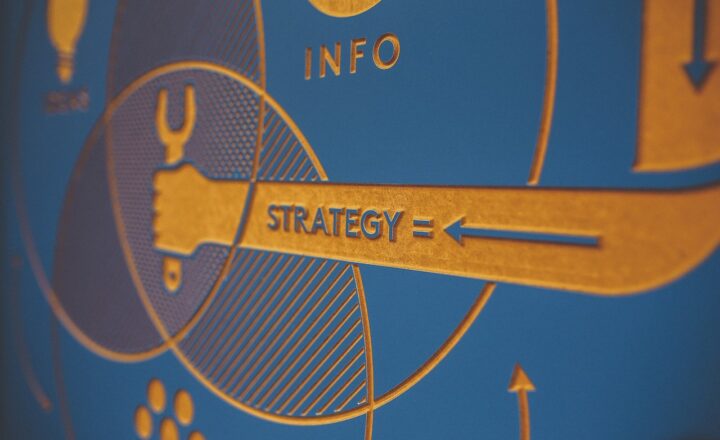Google Analytics is one of the most powerful tools available to marketers today, providing invaluable insights into website traffic, user behavior, and the effectiveness of your marketing efforts. However, for many marketers, the sheer volume of data can be overwhelming. This step-by-step guide will walk you through the essential features of Google Analytics, helping you understand key metrics and how to use them to optimize your marketing strategies.
1. Setting Up Google Analytics
Before you can start tracking data, you need to set up a Google Analytics account for your website. Here’s how to get started:
- Sign in to Google Analytics using your Google account.
- Create a new account for your website by entering details such as your website’s name, URL, and industry category.
- Once the account is created, Google Analytics will provide you with a tracking code. This code needs to be installed on every page of your website, typically in the header section.
- Once the tracking code is implemented, Google Analytics will start collecting data about your site visitors.
It’s essential to ensure the tracking code is correctly installed to capture accurate data. You can use Google Tag Manager for a more streamlined setup process.
2. Understanding the Google Analytics Dashboard
The Google Analytics dashboard is your main control center, providing an overview of key metrics. The dashboard includes several tabs, such as:
- Home: A snapshot of your website’s overall performance, including real-time data.
- Real-Time: Tracks users currently on your website and shows how they are interacting with your site in real-time.
- Audience: Provides detailed insights into who is visiting your website, including demographics, interests, and geographic location.
- Acquisition: Shows how visitors are finding your website, whether through organic search, paid ads, social media, or other channels.
- Behavior: Examines how visitors interact with your website, such as which pages they visit, how long they stay, and their overall engagement.
- Conversions: Tracks specific goals and actions taken by users, such as completing a purchase or signing up for a newsletter.
3. Key Metrics to Monitor
Google Analytics offers a wide range of metrics, but some are more critical for marketers than others. Here are the key metrics you should focus on:
- Sessions: A session refers to a user’s visit to your website. It starts when a user enters your site and ends after 30 minutes of inactivity.
- Users: The total number of individual visitors to your site, both new and returning users.
- Bounce Rate: The percentage of users who leave your site after viewing only one page. A high bounce rate may indicate that your content is not engaging enough or that visitors aren’t finding what they’re looking for.
- Average Session Duration: The average time users spend on your site during a session. Longer session durations generally indicate better engagement.
- Pages per Session: The average number of pages users view in a single session. More pages per session usually signal higher user interest.
- Goal Conversion Rate: The percentage of users who complete a specific action, such as making a purchase or filling out a contact form.
Monitoring these metrics can help you understand user behavior and identify areas for improvement.
4. Tracking Traffic Sources
Understanding where your website traffic comes from is crucial for optimizing your marketing efforts. The Acquisition section of Google Analytics breaks down your traffic sources into the following categories:
- Organic Search: Visitors who find your site through search engines like Google or Bing.
- Direct: Users who enter your website’s URL directly into their browser.
- Referral: Visitors who arrive at your site through links from other websites.
- Social: Traffic that comes from social media platforms like Facebook, Instagram, or LinkedIn.
- Email: Visitors who come to your site through email campaigns.
- Paid Search: Traffic from paid search campaigns, such as Google Ads.
By analyzing your traffic sources, you can identify which channels are driving the most visitors and where you should allocate your marketing resources.
5. Tracking Conversions and Goals
One of the most powerful features of Google Analytics is the ability to track conversions, which refers to any action you want visitors to take, such as making a purchase, signing up for a newsletter, or downloading a resource.
To track conversions, you need to set up Goals. Here’s how to create goals:
- Go to the Admin section of Google Analytics and click on Goals under the View column.
- Click New Goal and choose from the predefined goal templates, or create a custom goal based on specific actions.
- Once the goal is set up, Google Analytics will track every time a user completes that action, allowing you to monitor the conversion rate.
Tracking goals provides insight into how effectively your website is converting visitors into leads or customers, helping you optimize for higher conversion rates.
6. Analyzing User Behavior
The Behavior section of Google Analytics provides detailed insights into how users interact with your website, including:
- Site Content: Which pages are most frequently visited, and how users are navigating your site.
- Site Speed: The loading time of your website. Slow load times can lead to higher bounce rates and lower user satisfaction.
- Site Search: If you have an internal search feature, this report shows what visitors are searching for on your site.
By understanding how users behave on your website, you can identify areas for improvement, such as optimizing your site’s navigation or creating more engaging content.
7. Using Segments to Analyze Specific Audiences
Segments in Google Analytics allow you to analyze specific subsets of your audience, such as new visitors, returning visitors, or users who have completed a specific action. This feature helps you understand how different segments of your audience behave, enabling you to tailor your marketing strategies accordingly.
For example, you can create a segment for users who came to your site through social media and compare their behavior to users from organic search. This comparison can provide valuable insights into which channels are driving the most engaged traffic.
8. Creating Custom Reports
While Google Analytics offers a wide range of default reports, you can also create custom reports tailored to your specific needs. Custom reports allow you to focus on the metrics that matter most to your business and remove unnecessary data.
To create a custom report:
- Go to the Customization tab in Google Analytics and click Custom Reports.
- Select the metrics and dimensions you want to include in the report.
- Save the report, and you can access it anytime to view the specific data you’re tracking.
Custom reports streamline the process of monitoring key performance indicators (KPIs) and make it easier to track progress toward your marketing goals.
9. Setting Up Dashboards for Quick Access
Dashboards in Google Analytics allow you to view multiple reports on a single screen, providing a quick overview of your website’s performance. You can customize dashboards to display the metrics that matter most to your business.
For example, you can create a dashboard that shows real-time traffic, top-performing pages, conversion rates, and bounce rates—all in one place. Dashboards can be shared with team members, making it easier to collaborate and track your marketing efforts.
Conclusion
Google Analytics is a powerful tool for marketers, providing deep insights into website traffic, user behavior, and campaign performance. By understanding key metrics, tracking conversions, analyzing traffic sources, and creating custom reports, you can optimize your marketing strategies and make data-driven decisions. With this step-by-step guide, you’ll be well-equipped to leverage Google Analytics to grow your business and achieve your marketing goals.