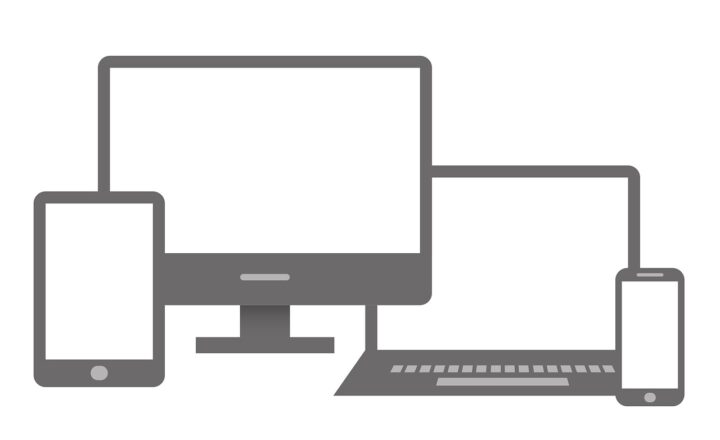How to Speed Up Your Website: Essential Tips for Faster Loading Times
November 12, 2024

In today’s fast-paced digital world, website speed is not just a luxury; it’s a necessity. Users expect pages to load quickly, and search engines prioritize fast-loading websites in their rankings. If your website is lagging, you risk losing potential visitors, conversions, and revenue. In this article, we’ll go into detail about effective strategies to speed up your website and enhance user experience.
1. Understanding the Importance of Website Speed
Website speed refers to how fast the content on your site loads. Factors such as the time it takes to load pages directly impact user experience, search engine optimization (SEO), and conversion rates. Here’s why you should care about website loading times:
- User Experience: Users expect pages to load in seconds. A delay of just a few seconds can result in high bounce rates and lost sales.
- Search Engine Ranking: Search engines like Google use page speed as a ranking factor. Faster websites can significantly improve your overall SEO efforts.
- Higher Conversion Rates: Studies show that even a 1-second delay in page load time can lead to a 7% decrease in conversions.
With these aspects in mind, let’s explore the practical solutions you can implement to speed up your website.
2. Optimize Images and Media Files
Images and media files can significantly slow down your website if not optimized. Here’s how to manage them effectively:
- Use Compression Tools: Tools like TinyPNG or ImageOptim help to reduce the size of images without losing their quality. This optimization can lead to faster load times without sacrificing visuals.
- Implement Responsive Images: Utilize the “ element and the `srcset` attribute in HTML to ensure images resize based on user device, thus loading only what is necessary for each screen size.
- Choose the Right File Formats: Opt for PNG for images with few colors and JPEG for photographs and images with more colors. Additionally, consider WebP format for web usage as it offers superior compression.
By optimizing images, you can enhance your website’s speed dramatically without compromising visual quality.
3. Enable Browser Caching
Browser caching allows the browser to temporarily store website files so when a visitor returns, the page loads faster. Here’s how to enable it:
- Modify .htaccess File (for Apache Servers): You can control caching by editing your .htaccess file. Add code snippets to specify how long browsers should cache certain types of files, such as images, CSS, and JavaScript.
- Utilize Plugins (for WordPress): Plugins such as W3 Total Cache or WP Super Cache can simplify the process of enabling caching with just a few clicks.
- Set Expiration Dates: By setting expiration dates for cached files, you can control how often browsers check for new versions of content, ensuring visitors always receive the best speed experience possible without unnecessary reloads.
Enabling browser caching can significantly improve repeat visit speeds for your users.
4. Minify CSS, JavaScript, and HTML
Minification is the process of removing unnecessary characters from code without affecting functionality. This approach decreases the file sizes of CSS, JavaScript, and HTML, leading to faster loading times. Here’s how to minify files:
- Use Online Tools: Tools like Minifier or CSSNano can help you minify your files effortlessly by pasting your code and getting the optimized version instantly.
- Employ Build Tools: If you’re comfortable with coding, utilize build tools like Gulp or Webpack, which automatically minify files during the build process.
- Get Plugins: If you’re using WordPress, consider plugins like Autoptimize or WP Minify that provide easy options to minify your files automatically while keeping your site operational.
By minifying your files, you’ll reduce the overall load time significantly.
5. Optimize Your Server Response Time
The time your server takes to respond has a significant impact on loading speeds. Here’s how to optimize your server response time:
- Choose Quality Hosting: Invest in a reputable hosting provider who offers optimized servers and good uptime. Shared hosting may be cheap but can lead to slower speeds due to resource sharing among multiple users.
- Implement a Content Delivery Network (CDN): CDNs, such as Cloudflare or Amazon CloudFront, store copies of your website in multiple locations, enabling users to access the site from a server closer to them, thereby improving load times globally.
- Optimize Your Database: Regularly clean and optimize your database by removing unnecessary data, spam comments, and old backups. This helps reduce the load times when fetching data from your database.
Taking steps to enhance your server response time will contribute to significantly faster website loading.
6. Reduce HTTP Requests
Every time a user visits your site, their browser makes multiple HTTP requests to load elements such as images, scripts, and stylesheets. Reducing these requests can speed up page load times. Here’s how to achieve this:
- Combine Files: Instead of linking multiple CSS and JavaScript files separately, combine them into one to less the number of requests made. Combine CSS files into one and do the same for JavaScript files to reduce requests optimally.
- Use CSS Sprites: CSS sprites combine multiple images into one, allowing you to minimize image requests, which can significantly improve loading speed.
- Limit Plugins: Keeping only essential plugins reduces the number of HTTP requests, as many plugins can load their own scripts and styles which can bog down your site.
By minimizing HTTP requests, your web pages will load faster, creating a better user experience.
7. Conclusion: Putting It All Together
Improving your website speed requires a comprehensive approach involving multiple strategies. From optimizing images and minifying files to choosing the right hosting service, each element plays a crucial role in delivering superior loading times.
Implementing these tips will not only enhance user experience but also benefit your SEO rankings and conversions. Start with one or two changes today and gradually implement the rest. With time and consistent effort, your website will transform into a fast, efficient, and user-friendly platform that caters to the needs of its visitors effectively.Assessing and continuously testing your website performance using tools like Google PageSpeed Insights, GTmetrix, or Pingdom will ensure you are on the right track toward achieving optimal website speed.
In the world of digital experiences, speed is king, and your website deserves to reign supreme.