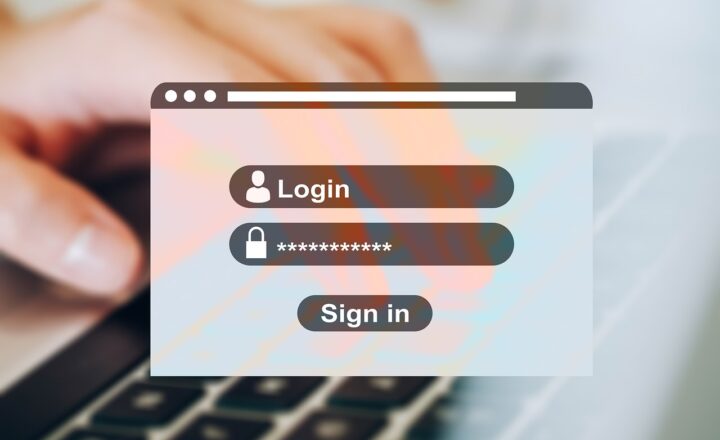Prototyping is a crucial step in the design and development process of websites and applications. It allows designers and developers to create interactive and visual representations of their ideas before diving deep into coding. Prototyping tools not only enable teams to visualize their concepts but also facilitate user testing and feedback, leading to improved user experiences and reduced development costs.
In this article, we will explore the top ten tools for website and app prototyping in 2024, showcasing their unique features and advantages.
1. Figma
Figma has gained immense popularity among designers due to its collaborative features and web-based platform. This tool allows multiple users to work on a project simultaneously, making it ideal for teams. Figma supports vector graphics, prototyping, and user interface design all in one place. Its intuitive design interface makes it easy to create high-fidelity prototypes that can be shared with stakeholders instantly.
Features include:
- Real-time collaboration
- Plugins for extending functionality
- Interactive prototypes with transitions and overlays
2. Adobe XD
Adobe XD is part of the Adobe Creative Cloud suite and is designed specifically for user experience designers. It offers vector design tools, prototyping, and collaboration all in one app. Adobe XD allows designers to create wireframes, high-fidelity mockups, and interactive prototypes quickly. Its integration with other Adobe products makes it a seamless option for teams using Photoshop, Illustrator, or After Effects.
Features include:
- Voice prototyping capabilities
- Integration with Adobe Creative Cloud
- Easy sharing and feedback collection through shared links
3. InVision
InVision is a powerful prototyping tool known for its design collaboration capabilities. It allows designers to create interactive prototypes that feel like real apps or websites. InVision supports user testing by letting stakeholders interact with prototypes on various devices. Besides prototyping, it offers project management features that streamline design workflow.
Features include:
- User feedback and comment functionality
- Integration capabilities with tools like Slack, JIRA, and Trello
- Craft plugin for syncing designs from Sketch and Photoshop
4. Sketch
Sketch has long been a favorite among UI and UX designers. Although it’s only available for macOS, it’s known for its intuitive interface and powerful plugins that expand its functionality. Sketch is perfect for creating wireframes and high-fidelity designs with its vector-based tools. Prototypes can be created quickly, and there are many resources available in the community for learning and support.
Features include:
- Symbols and reusable components for consistency in designs
- Great export options for development handoff
- Large library of third-party plugins
5. Axure RP
Axure RP stands out from the crowd due to its ability to create highly interactive and functional prototypes. This tool is designed for complex projects where user interactions need to be tested in detail. Axure supports dynamic content, conditional logic, and variables, allowing for detailed user flows. Although it has a steeper learning curve compared to other tools, the results can be very robust.
Features include:
- Ability to create functional specifications and documentation
- Integrates with design tools like Sketch and Photoshop
- User testing and feedback collection built-in
6. Balsamiq Mockups
Balsamiq Mockups focuses on the early stages of the design process, enabling teams to create low-fidelity wireframes quickly. The tool’s sketch-like interface helps to emphasize functionality over aesthetics, making it easier to present ideas without getting bogged down in design details. Balsamiq is particularly useful for brainstorming sessions and early concept validation.
Features include:
- Drag-and-drop components for quick mockup creation
- Collaboration features for team feedback
- Fast learning curve, easy for beginners
7. Marvel App
Marvel App mixes design, prototyping, and collaboration features to streamline the design process. It allows for quick prototyping by enabling designers to upload images or use existing design files to turn them into interactive prototypes. Marvel’s user testing features help teams gather insights to improve their designs based on real user feedback.
Features include:
- User testing and feedback tools
- Handoff features that provide developers with specs and assets
- Integrates easily with other design tools like Sketch, Photoshop, and Figma
8. proto.io
Proto.io is designed for rapid prototyping with a focus on creating realistic user experiences. It has a drag-and-drop interface that allows designers to build prototypes without coding. Proto.io provides extensive interactivity options, including gestures and animations, which lets designers simulate a real app experience.
Features include:
- Templates and UI components for quick prototyping
- Mobile-friendly and responsive design features
- Handoff features for developers to access design specs
9. Justinmind
Justinmind combines wireframing and prototyping capabilities into a single tool. It’s especially useful for creating interactive prototypes with realistic conditions, such as input fields and calculations. Justinmind allows for quick iteration and facilitates collaboration by enabling real-time feedback on prototypes.
Features include:
- Conditional logic for interactive prototypes
- Design specifications for easy developer handoff
- Integration with tools like Sketch and Photoshop
10. UXPin
UXPin is known for its ability to create prototypes that incorporate design systems and components, enabling designers to maintain consistency throughout the project. UXPin provides robust functionality, including collaboration, design systems, and version control, making it a great choice for larger teams working on complex projects.
Features include:
- Design systems for consistent UI components
- Real-time collaboration capabilities
- Interactive states and conditions to simulate user interactions
Conclusion
Choosing the right prototyping tool depends on your team’s needs, project complexity, and familiarity with various platforms. The tools mentioned above offer a wide range of capabilities, ensuring that whether you need low-fidelity wireframes for brainstorming or high-fidelity interactive prototypes for user testing, there’s a suitable option for you.
Investing time in the prototyping phase can save resources and ultimately lead to a better final product. So explore these tools and discover which one aligns best with your design process and goals.
By utilizing one of these top ten prototyping tools, you can enhance your design workflow, collaborate efficiently with your team, and create user-centered designs that ensure a successful project outcome.