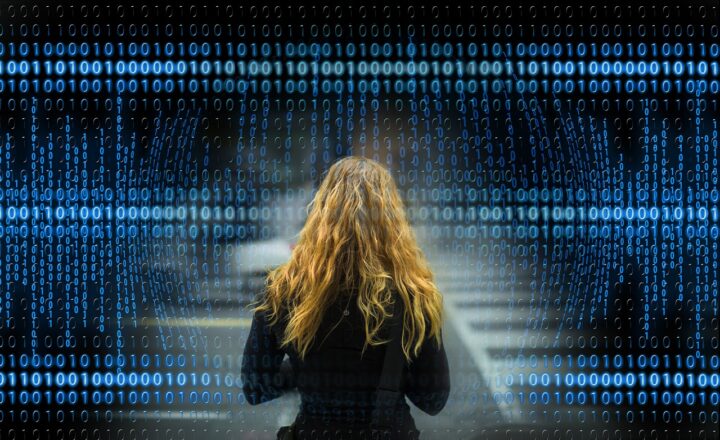iPhone or Android? Which Has Better Privacy Features for Users?
November 12, 2024

In the modern digital age, privacy is a paramount concern for users of mobile devices. As smartphones have become central to our daily lives, the platforms they run on — primarily iOS (iPhone) and Android — are often scrutinized for how they manage user data and maintain privacy. This article delves into the privacy features of both operating systems, helping you determine which one offers better protection for your personal information.
Understanding Privacy in Smartphones
Before we dive into the specifics, it’s important to understand what privacy means in the context of smartphones. At its core, privacy involves the ability to control who has access to your personal data, how that data is used, and the steps taken to protect it from unauthorized access. This includes information about your location, contacts, messages, and app usage.
Both Apple and Google have put significant effort into enhancing the privacy features of their respective operating systems, yet their approaches differ substantially.
1. Data Collection Practices
Apple has taken a strong stance on user privacy, branding itself as the “privacy company.” iOS is designed to collect minimal data, and users are often presented with clear options when it comes to data sharing. Apple’s App Tracking Transparency feature requires apps to request permission to track users across other apps and websites. This helps limit the amount of personal information shared with advertisers.
Conversely, Android, being a product of Google, has a business model heavily reliant on data collection and advertising. By default, many Google services collect substantial amounts of user data, sometimes including location history, web activity, and usage statistics. While users can manage their privacy settings, the inherent design of Android leans more towards personalized data collection than that of iOS.
2. App Permissions and Control
Both iOS and Android provide users with granular control over app permissions. However, their mechanisms differ.
iOS Permissions:
When installing an app, iOS prompts users to grant specific permissions, such as access to contacts, camera, or location. Users can easily revoke these permissions at any time through the settings app. iOS 14 and later versions also introduced a feature that shows a notification when an app accesses your clipboard, signaling that the app is reading data from other sources.
Android Permissions:
Android operates on a similar framework, allowing users to manage app permissions directly from the settings menu. However, Android apps can often request multiple permissions at once at installation, which may lead users to unwittingly grant access without fully understanding the implications. Recent updates have improved permission management, requiring explicit consent for sensitive data, but historically, Android has provided less transparency than iOS.
3. Encryption Standards
Data encryption is crucial for enhancing user privacy, especially regarding sensitive information. Both operating systems employ encryption techniques, but there are some differences.
iOS Encryption:
Apple has built encryption into iOS by default. As soon as a user sets up a passcode, all personal data on the device is encrypted. Additionally, Apple’s end-to-end encryption for iMessage and FaceTime ensures that only the sender and recipient can read messages — not even Apple can access them.
Android Encryption:
Android has made strides in encryption, with newer devices offering full-disk encryption by default. However, it depends on the device manufacturer, and not all Android devices implement encryption uniformly. Furthermore, the messaging services on Android often lack the same level of end-to-end encryption as iMessage, potentially exposing users to data vulnerabilities.
4. Privacy Features and Tools
When it comes to dedicated privacy features, both platforms have unique offerings:
iOS Privacy Tools:
– Privacy Dashboard: Starting from iOS 14, users can view which apps have accessed their data and the frequency of usage.
– Mail Privacy Protection: This feature prevents senders from knowing when an email is opened and masks users’ IP addresses.
– Safari Privacy Features: Intelligent Tracking Prevention blocks trackers from profiling users and accessing their browsing history.
Android Privacy Tools:
– Privacy Dashboard: Similar to iOS, recent versions of Android provide a dashboard to see access records of apps.
– Google Play Protect: This feature scans apps for malware and other security risks, although it does not fully shield user data from third-party access.
– Scoped Storage: Introduced to enhance user privacy, scoped storage limits apps’ access to files on the device, helping to isolate app data from one another.
5. Data Breaches and Vulnerabilities
Both iPhone and Android have faced security breaches, but there are differences in how these issues are managed:
Apple’s Response:
Apple tends to release timely updates that address vulnerabilities. Because iOS is a closed ecosystem, it limits the potential points of attack; however, this doesn’t make it invulnerable.
Android’s Challenges:
Android, being an open-source platform, faces more frequent security exploits due to the diverse range of devices and manufacturers. Updates can be inconsistent across devices, causing delays in addressing vulnerabilities, leaving some users exposed.
Conclusion: The Choice for Privacy-conscious Users
When it comes to privacy, both iOS and Android have made significant strides, but they cater to different user preferences. iPhone users benefit from a more hands-on approach to privacy protection with stringent user consent requirements and default features that emphasize data minimization. In contrast, Android provides flexibility and customization but at the risk of potential data exposure depending on how users navigate their privacy settings.
Ultimately, the choice between iPhone and Android boils down to personal preference. If privacy and data security are your primary concerns, the iPhone stands out with its unwavering commitment to customer privacy. However, if you value customization, a broader range of devices, and flexibility, then Android may still be a suitable option — provided you stay vigilant about managing your privacy settings.
Ultimately, staying informed and proactive about your privacy choices is the best way to safeguard your personal information in either ecosystem.