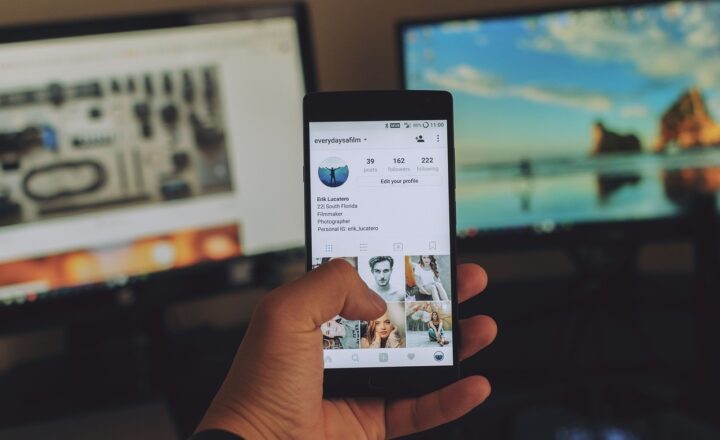In today’s digital marketplace, businesses are continually seeking effective strategies to enhance their online sales. One powerful tool that stands out is Facebook advertising. With over 2.8 billion monthly active users, Facebook provides an unparalleled platform for targeting specific audiences and converting them into loyal customers.
Whether you run a small burgeoning e-commerce store or a large-scale operation, understanding how to leverage Facebook Ads effectively can significantly impact your sales performance.
1. The Basics of Facebook Advertising
Before diving into strategies, let’s quickly understand what Facebook Ads are and how they work. Facebook Ads enable businesses to create targeted ads that appear in the news feeds of specified audience segments.
**Why Use Facebook for Ads?**
- Remarkable Reach: You can access billions of users by running ads on Facebook and Instagram.
- Advanced Targeting Options: You can target based on demographics, interests, behaviors, and even custom audiences.
- Variety of Ad Formats: Facebook offers various ad formats including image ads, video ads, carousels, and more, enabling you to be creative in how you present your products.
Being familiar with these basic functionalities is crucial before launching your campaign, as it lays the foundation for strategic planning.
2. Setting Up Your Facebook Ads Account
Setting up your Facebook Ads account is the first practical step in boosting your online sales. Follow these steps for a successful setup:
**Step 1: Create a Business Manager Account**
Go to [business.facebook.com](https://business.facebook.com/) and click on “Create Account.” This allows you to manage your ad accounts and pages in one place.
**Step 2: Add Your Facebook Page and Ad Account**
After creating your business account, link your business page and create your ad account. This will enable you to run ads from your page, leading to better engagement with your audience.
**Step 3: Set Up Your Payment Method**
Enter your billing information, so you have a means to pay for your ads. Don’t worry about the budget just yet; you can set that up later in your campaigns.
**Step 4: Install the Facebook Pixel**
The Facebook Pixel is a small code snippet that enables you to track visitor actions on your website. It is essential for measuring conversions and optimizing your ads accordingly. You can find the Pixel setup guide in your Facebook Ads Manager.
Setting up these foundational elements ensures a ready-to-launch advertising infrastructure.
3. Defining Your Advertising Goals
Every effective advertising strategy begins with clearly defined goals. Facebook offers various campaign objectives to choose from:
**Common Advertising Goals:**
- Brand Awareness: If you want to get your brand name out, this is your best choice.
- Traffic: Drive visitors to your website or landing pages.
- Engagement: Boost likes and comments on posts to create buzz about your products.
- Conversions: Specifically designed to drive sales through your website.
Your choice of objective will guide your ad format, targeting strategy, and metrics for success.
4. Targeting Your Audience
One of the most powerful features of Facebook Ads is detailed audience targeting. To optimize your ad spend and maximize sales, you will want to focus on two main types of audiences:
**1. Core Audiences:** This allows you to target users based on demographics such as age, gender, education, location, interests, and behaviors. For example, if you sell high-end fashion, you may want to target females aged 25-35 who show an interest in luxury brands.
**2. Custom Audiences:** This is where the Facebook Pixel shines. You can retarget users who have previously interacted with your site or app. Personalized ad campaigns aimed at these groups typically have higher conversion rates.
**3. Lookalike Audiences:** Once you have a solid customer base, you can create Lookalike Audiences to find similar users who are likely to be interested in your products.
Taking the time to precisely define your audience will help bring more qualified customers to your online store.
5. Crafting Compelling Ad Copy and Design
Your ad creative is a crucial part of your Facebook success. It should capture attention and encourage action. Here are a few best practices to consider:
**A. Landing Page Alignment**
Ensure that your ad leads to a landing page that aligns with your message. If you promote a specific product, the user should be taken directly to that product page.
**B. Catchy Headline and Engaging Visuals**
Invest time in creating catchy headlines that spark curiosity. Utilize high-quality images or videos that showcase your products effectively. Remember, the first few seconds are critical in grabbing attention.
**C. Call-to-Action (CTA)**
Every ad should include a strong CTA—tell users what to do next. Whether it’s “Shop Now”, “Learn More”, or “Sign Up”, a clear CTA increases click-through rates.
**D. Test and Optimize**
Run A/B tests on different ad variations. Try different images, texts, and CTAs to discover what resonates best with your audience. Regularly analyze performance metrics to optimize your campaigns continuously.
Investing in enticing visuals and clear messaging is vital to attract and convert potential customers.
6. Budgeting and Scheduling Your Ads
Deciding how much to invest and when to run your ads can significantly affect their performance. When budgeting, keep these elements in mind:
**Daily vs. Lifetime Budget:**
You can set a daily budget, which is the maximum amount you’re comfortable spending daily, or a lifetime budget, which is the total amount you’re willing to spend over the life of your ad campaign.
**Bidding Strategy:**
Facebook offers different bidding strategies such as cost-per-click (CPC) and cost-per-impression (CPM). Experiment with both options to see what offers the best return on investment.
**When to Schedule Ads:**
Analyze your audience insights to determine the best times they are online and engaged. Consider running ads during peak hours to optimize visibility.
Smart budgeting and scheduling will ensure you maximize your ad reach while maintaining cost-effectiveness.
7. Monitoring and Analyzing Performance
After launching your campaigns, monitoring their performance is vital. Use Facebook Ads Manager to track key metrics:
**Key Performance Indicators (KPIs):**
- Click-Through Rate (CTR): Measures how many people clicked on your ad compared to how many saw it. A higher CTR indicates effective targeting and engagement.
- Conversion Rate: Tracks how many visitors completed the desired action after clicking your ad. The higher the rate, the better your ad performance.
- Return on Ad Spend (ROAS): Measures the revenue generated for every dollar spent on ads. A ROAS above 1 means you’re making money.
Regular analysis enables you to tweak underperforming ads, adjust audiences, and ultimately optimize your overall campaign for better results.
8. Conclusion
Facebook Ads, when effectively utilized, can be a game-changer in boosting online sales. By carefully setting up your account, defining your goals, targeting specific audiences, crafting compelling ad content, and continuously monitoring performance, you can build a powerful advertising strategy that drives conversions.
As digital marketing continues to evolve, staying updated on Facebook’s advertising tools and trends is essential. So take charge of your marketing efforts today! With conscientious planning and execution, the potential for increased online sales through Facebook Ads is not just a possibility—it’s an achievable reality.