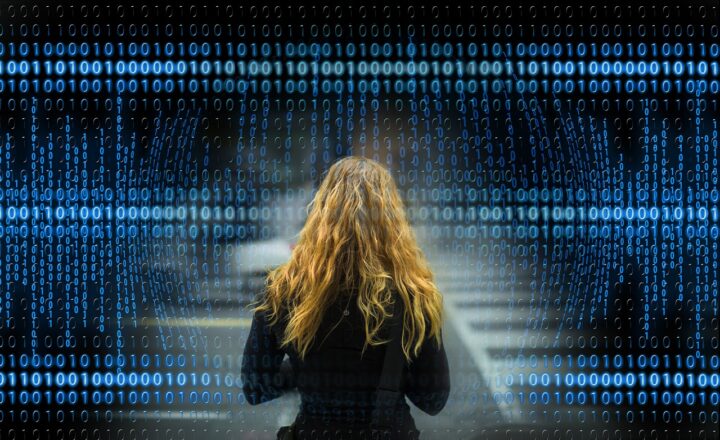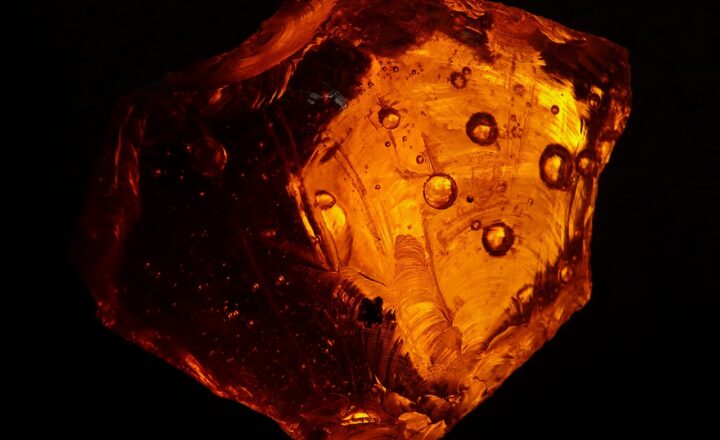Pinterest is an incredible platform for discovering and organizing ideas. With its visual appeal and endless array of content, Pinterest serves as a go-to source for personal and professional inspiration. Whether you’re looking for creative ideas for your home, fresh recipes, travel inspiration, or business strategies, Pinterest offers something for everyone. In this article, we’ll dive into how to use Pinterest effectively to spark inspiration, both in your personal life and for professional goals.
1. Setting Up and Organizing Your Pinterest Account
The first step to getting the most out of Pinterest is setting up an organized account. Here’s how:
- Create a Business Account: If you’re using Pinterest professionally, consider setting up a business account. It offers analytics and access to Pinterest Ads, which can help you track engagement and boost visibility.
- Organize Boards by Topic: Create boards for different interests or projects, such as “Home Decor,” “Marketing Tips,” or “Healthy Recipes.” This keeps your pins organized and easy to find.
- Make Some Boards Secret: If you’re saving personal ideas or work-in-progress ideas, set these boards to ‘secret’ so only you can see them.
A well-organized Pinterest account makes it easy to revisit ideas and inspirations without getting lost in a sea of pins.
2. Discovering Ideas: The Power of Pinterest Search
Pinterest’s search function is incredibly powerful and can help you find specific ideas. Here are a few tips for using Pinterest search effectively:
- Use Keywords: Use specific keywords related to your interest or project, like “minimalist home office” or “social media marketing tips.” Keywords help narrow down results, showing the most relevant pins.
- Explore Hashtags: Some users add hashtags to their pins, making it easier to find trending or niche topics. Try adding hashtags like #DIY, #HomeOffice, or #HealthyEating.
- Try Guided Search: Pinterest’s Guided Search feature shows related keywords at the top of your search results. These suggestions can lead you to ideas you may not have thought of initially.
Pinterest’s search tools make it easier to find the ideas you need, whether you’re working on a new project or planning a personal goal.
3. Saving and Curating Your Favorite Pins
The essence of Pinterest is saving and organizing pins for future reference. Here’s how to make the most of your curated boards:
- Create Sections Within Boards: Organize each board by sections for easier navigation. For example, a “Wedding Ideas” board could have sections for “Dresses,” “Decor,” and “Invitations.”
- Save Relevant Pins to Multiple Boards: If a pin applies to more than one board (like a recipe that fits both “Healthy Recipes” and “Dinner Ideas”), save it to both. This makes it easier to find later.
- Follow Relevant Accounts: Find influencers or brands that share content in your area of interest. Following them will bring fresh ideas directly to your feed.
Curating pins and keeping your boards organized ensures that you can quickly access your inspirations when needed.
4. Using Pinterest for Personal Inspiration
Pinterest is perfect for finding inspiration for personal goals and projects. Here are a few popular ways to use it personally:
- Home Decor and DIY Projects: Search for DIY projects, room designs, and decor ideas that match your style and budget.
- Recipe Ideas: From quick meals to gourmet dishes, Pinterest is a goldmine for recipes of all types. Organize by board, such as “Breakfast,” “Healthy Snacks,” or “Dinner Ideas.”
- Fashion and Style: Find seasonal fashion trends, styling tips, and wardrobe essentials to help refine your personal style.
- Travel Planning: Save travel guides, itinerary ideas, and must-see spots to boards dedicated to future destinations.
Pinterest makes it easy to visually plan personal projects and goals, creating a collection of ideas tailored just for you.
5. Leveraging Pinterest for Professional Inspiration
For professionals, Pinterest can serve as an inspiring tool for creative and strategic thinking. Here’s how to use Pinterest to enhance your work:
- Marketing and Branding Ideas: Find examples of successful marketing strategies, branding tips, and visual branding inspiration. Save infographics and tutorials to a dedicated board for easy access.
- Product Design and Development: For designers and entrepreneurs, Pinterest is a great resource for gathering ideas on packaging, UX design, and product aesthetics.
- Content Ideas: Pinterest can inspire blog post ideas, social media content, and video topics. Create a board to store ideas you can refer back to for your content calendar.
- Office and Workspace Setup: Discover ideas for creating a productive and aesthetic workspace that aligns with your professional needs.
By organizing professional inspiration on Pinterest, you create a visual library that supports your career goals.
6. Utilizing Pinterest Tools and Features
Pinterest offers several tools that enhance your experience and make it more useful as an inspiration source. Some tools include:
- Pinterest Lens: A feature that allows you to take a photo of an item and find similar ideas on Pinterest. This is great for on-the-go inspiration!
- Trends Tool: Pinterest’s Trends tool helps you see trending topics, which can guide your own content or design choices based on what’s popular.
- Pinterest Analytics: If you’re using Pinterest for business, use Pinterest Analytics to see which pins perform well and adjust your content strategy accordingly.
- Pin Codes: Pin Codes are like QR codes that allow people to find your Pinterest boards instantly. This is useful for sharing specific boards with clients or colleagues.
These tools make Pinterest more than just a platform for inspiration—it’s a powerful tool for professionals to understand trends and create engaging content.
7. Collaborating with Others on Pinterest
Pinterest allows collaboration, making it a valuable tool for team projects or sharing ideas with friends and family. Here’s how to collaborate on Pinterest:
- Invite Collaborators to Boards: Create a shared board and invite collaborators to pin ideas. This is perfect for team projects or planning events with family and friends.
- Comment and Engage: Use comments on pins to share feedback and discuss ideas. This makes collaboration smooth and ensures everyone is on the same page.
Using Pinterest for collaboration fosters creative brainstorming, allowing everyone to contribute to a shared vision.
8. Staying Inspired with Fresh Content
Pinterest’s algorithm is designed to keep your feed fresh with new content based on your activity. Here’s how to stay inspired with a constantly refreshed feed:
- Engage with New Pins Regularly: Like, pin, and engage with fresh content to ensure Pinterest continues to show you relevant ideas.
- Follow New Accounts: Discovering new accounts that post content you love keeps your feed dynamic.
- Explore Pinterest’s Home Feed: Pinterest’s home feed showcases new ideas tailored to your interests, ensuring you’re always exposed to fresh inspiration.
Keeping your Pinterest feed updated with new content helps maintain a steady stream of ideas, keeping you inspired and motivated.
9. Taking Action: Bringing Your Pinterest Ideas to Life
While Pinterest is a great tool for inspiration, it’s even better when you put those ideas into action. Here are some tips to make the most of your Pinterest boards:
- Set Goals: Turn your favorite pins into actionable goals. For instance, if you’ve saved a board of home workout ideas, set a goal to try one new workout each week.
- Create To-Do Lists: List out steps needed to bring a pinned project to life, whether it’s a DIY project or a professional strategy.
- Review Boards Regularly: Revisit your boards to remove pins that no longer resonate or adjust your boards to reflect your evolving interests.
Taking action on Pinterest ideas makes them meaningful, helping you grow personally and professionally.
Conclusion
Pinterest is more than just a platform for browsing pretty pictures. When used effectively, it can be a powerful tool for organizing ideas, setting goals, and finding both personal and professional inspiration. By creating boards, saving relevant content, and leveraging Pinterest’s unique features, you can turn
your Pinterest account into a well-organized library of ideas. So, whether you’re planning your dream home, developing a new product, or seeking motivation to achieve your goals, Pinterest can be your source of endless inspiration.
Happy pinning!