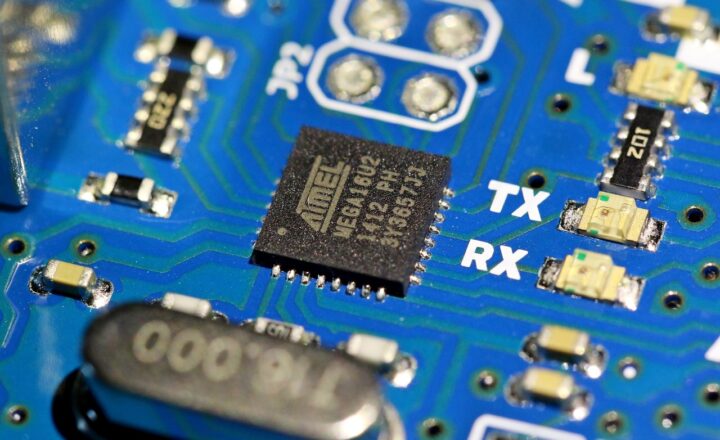How to Use Arduino to Create Interactive Art: Projects for Creative Expression
November 13, 2024
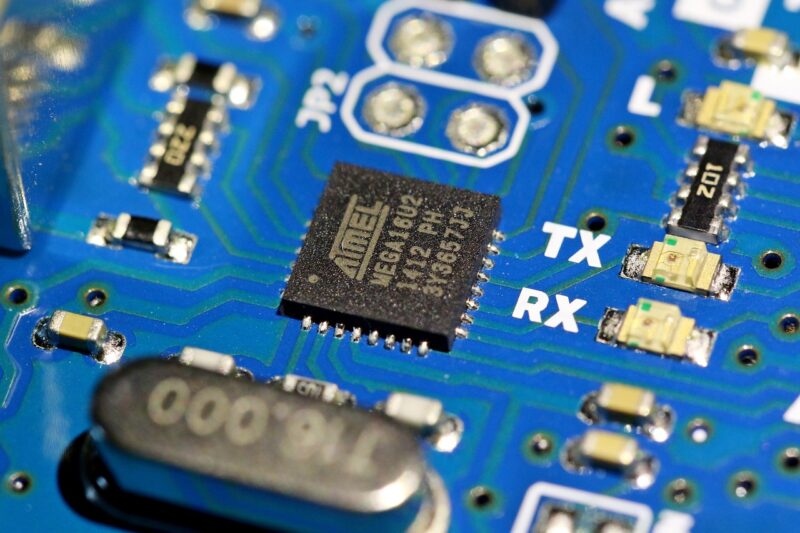
In the realm of contemporary art, technology and creativity often intertwine in fascinating ways. Among the tools available to artists today, Arduino stands out for its accessibility and versatility. This open-source electronics platform uses simple software and hardware to enable users to create interactive projects that bridge the gap between digital technology and artistic expression. In this article, we will explore how to use Arduino to create interactive art, along with a series of exciting projects to ignite your creativity.
1. Introduction to Arduino and Interactive Art
Arduino is fundamentally a microcontroller platform, which means it acts as the brain of your project. With the ability to read input from sensors, control lights, motors, and other components, it opens up a world of possibilities for artists. Interactive art engages viewers by allowing them to influence the artwork through their actions, creating a dynamic experience.
The beauty of Arduino lies in its simplicity. It requires minimal programming skills, making it accessible for beginners while having enough depth to challenge seasoned creators.
2. Getting Started with Arduino
To dive into the world of interactive art, you’ll first need some essential components:
- Arduino Board: The brain of your project. The Arduino Uno is a popular choice for beginners due to its simplicity and extensive community support.
- Sensors: Depending on your project, you’ll need sensors to detect input, such as motion sensors, light sensors, or proximity sensors.
- Actuators: These include lights (like LEDs), motors, or speakers that perform actions based on sensor input.
- Wires and Breadboard: To make connections between components in a non-permanent way.
- Software: Download the Arduino IDE (Integrated Development Environment) to write and upload your code to the Arduino board.
Once you have your components ready, you can begin planning your first interactive art project!
3. Project Ideas for Interactive Art
Now that you have the basic setup, let’s explore some projects that combine Arduino with creative expression:
3.1 Light-Up Canvas
This project involves using a canvas with a grid of LEDs that light up based on the viewer’s interaction.
Materials Needed:
– Arduino Uno
– LED lights
– Resistors
– Push buttons or a motion sensor
– Canvas or a wooden board
Steps:
1. Design your canvas with LED placement in a grid pattern.
2. Connect each LED to the Arduino using resistors.
3. Write code that lights up an LED when the button is pressed or motion is detected, creating a captivating interaction as viewers approach.
4. Upload the code to the Arduino and test your project.
This project allows for endless creativity in terms of patterns and colors, making it an exciting interactive art piece.
3.2 Sound-Responsive Light Installation
Combine audio and visual art in a stunning display by creating a sound-responsive light installation.
Materials Needed:
– Arduino Uno
– Sound sensor module
– RGB LED strip
– Power supply for the LED strip
Steps:
1. Connect the sound sensor to the Arduino to detect sound intensity.
2. Attach the RGB LED strip, ensuring it can be programmed to change colors.
3. Write a script that varies the LED strip colors based on the detected sound levels—louder sounds trigger brighter or different colors.
4. Set up your installation to react to music or ambient sounds for an immersive experience.
This project not only combines two forms of art but allows viewers to engage with the installation by simply playing their favorite music.
3.3 Interactive Shadows
Create a captivating art piece using light and shadows to reveal hidden images or messages.
Materials Needed:
– Arduino Uno
– LED lights (spotlights)
– Photoresistor
– Various cut-out shapes for projection
Steps:
1. Set up your LED lights to project onto a wall or screen.
2. Use the photoresistor to sense the intensity of shadows created when viewers block the light.
3. Program the Arduino to reveal different images or colors based on the shadow intensity detected.
4. Place your interactive shadow art in a gallery or public space, inviting viewers to explore how their movements change the piece.
This project encourages exploration and interaction, transforming ordinary movements into an artistic experience.
4. Learning Resources and Community Support
The Arduino community is vast and supportive, making it easy to find tutorials, project ideas, and assistance. Here are some valuable resources to kick-start your artistic journey:
- Arduino Official Tutorials
- Instructables Arduino Projects
- Join local Arduino meetups or online forums like Arduino Stack Exchange for support and ideas.
Exploring these resources will provide you with a wealth of knowledge and inspire you to push the boundaries of your interactive art projects.
5. Conclusion
Creating interactive art with Arduino inspires not only personal expression but also engages the audience in unique, meaningful ways. Through experimentation and creativity, artists can use technology to explore new realms of interaction and expression.
So, gather your materials, unleash your imagination, and start crafting your interactive art project today! The world of Arduino offers limitless possibilities for creative expressions that captivate and inspire.