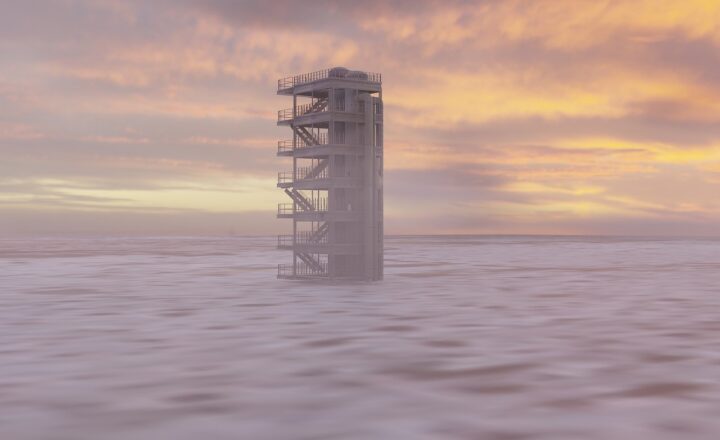3D Printing and Modeling: A Beginner’s Guide to Designing Printable Projects
November 13, 2024

3D printing has revolutionized the way we conceptualize and create objects, turning ideas into physical items with unprecedented ease. Whether you are a hobbyist, a student, or an innovator, the world of 3D printing offers endless possibilities to create unique projects tailored to your vision. In this comprehensive guide, we will explore the fundamentals of 3D printing and modeling, providing you with the knowledge you need to embark on your journey into this exciting technology.
1. Understanding 3D Printing: The Basics
Before diving into the design process, it is essential to understand what 3D printing entails and how it works. This technology, also known as additive manufacturing, builds objects layer by layer based on a digital model. The key components of a 3D printing workflow include:
– 3D Model Creation: The initial step involves creating a digital 3D model of the object you wish to print. This can be done using computer-aided design (CAD) software or by modifying existing models.
– Slicing: Once you have your 3D model, it must be sliced into thin horizontal layers suitable for the printer. This is done using slicing software, which also generates the necessary instructions for the 3D printer.
– Printing: The sliced model is sent to the 3D printer, which begins building the object layer by layer using the selected printing material (such as PLA, ABS, resin, etc.).
– Post-Processing: After printing, most objects require some form of post-processing, such as trimming away excess material, sanding, or painting, to achieve the desired finish.
Understanding this workflow is vital for effectively designing and printing your projects.
2. Choosing the Right Software for 3D Modeling
Selecting the appropriate software to create your 3D models is crucial, as various programs cater to different skill levels and purposes. Here are some popular options for beginners:
– Tinkercad: An excellent choice for beginners, Tinkercad is user-friendly and entirely browser-based. It is perfect for creating simple designs and is ideal for educational purposes.
– Fusion 360: This professional-grade software offers robust modeling tools and advanced features. Although it has a steeper learning curve, it is widely used in the industry.
– Blender: A versatile tool primarily used for 3D modeling, animation, and rendering. While it can be complex for beginners, numerous tutorials are available to help navigate its features.
– SketchUp: Known for its intuitive interface, SketchUp is a great option for architectural and interior design projects. The free version provides adequate tools for basic modeling.
Selecting a software platform can influence your creativity and efficiency in designing printable projects.
3. Essential Design Principles for 3D Printing
When designing for 3D printing, it’s important to understand some core principles that ensure your designs will succeed in the printing process:
– Wall Thickness: The walls of your model should have an adequate thickness to withstand stresses during printing and handling. A common recommendation is at least 1-2 mm, depending on the printer and material.
– Overhangs and Supports: Consider the geometry of your design. Sharp overhangs may require supports for successful printing. Designing with minimal overhangs can eliminate the need for support structures.
– Understanding Scale: Scale your model accurately to fit your intended dimensions. Always check measurements against the specifications of your 3D printer before sending the design for printing.
– Orientation for Printing: Design with the printing orientation in mind. Changes in orientation can affect the strength and finish of your model. Experiment with different orientations in your slicing software.
Adhering to these design principles will enhance the likelihood of a successful print and reduce material waste.
4. Getting Started with Your First 3D Printing Project
Once you are familiar with the basics of 3D printing, it’s time to create your first project. Here’s a simple step-by-step guide to designing and printing an introductory object—a keychain:
– Step 1: Choose a Simple Design
Start with a straightforward shape. Download pre-made models from platforms like Thingiverse, or create your own using Tinkercad. For instance, design a rectangular keychain with your name.
– Step 2: Create Your 3D Model
Use Tinkercad to model your keychain. Utilize basic geometric shapes, and combine or modify them to achieve your desired design. Keep in mind the principles discussed earlier.
– Step 3: Slice the Model
After exporting the model, open your slicing software, import the file, and adjust the print settings (layer height, infill percentage, material type). Generate the G-code (instructions for the printer).
– Step 4: Print the Model
Load the G-code into your 3D printer, select your material, and start printing. Monitor the print to ensure everything is functioning smoothly.
– Step 5: Post-Process the Keychain
Once the print is complete, remove it from the printer and do any required post-processing—trim supports, sand rough edges, and paint if desired.
Congratulations! You have successfully completed your first 3D printing project.
5. Expanding Your Skills: Advanced Techniques and Resources
As you gain confidence in your 3D printing skills, explore advanced techniques to elevate your designs:
– Exploring Parametric Design: Understand how to create adjustable models using software like Fusion 360, allowing for scalable and customizable designs.
– Joining Online Communities: Participate in forums and communities such as Reddit’s r/3Dprinting or online platforms like Discord, where you can share your projects, ask for advice, and learn from others.
– Learning about CAD and CAM: Develop additional skills in computer-aided design (CAD) and computer-aided manufacturing (CAM) for more comprehensive project capabilities.
– Experimenting with Different Materials: As your confidence grows, explore various materials like resin or flexible filaments to enhance the functionality and aesthetics of your prints.
Consider taking online courses or watching tutorial videos to further leverage your 3D modeling and printing skills.
Conclusion
3D printing opens a world of creativity and innovation, allowing you to turn ideas into tangible creations. By grasping the basics of 3D printing and modeling, you are well on your way to designing and producing unique projects. Whether you aim to develop practical tools, artistic pieces, or prototypes for future inventions, the skills you cultivate will enable you to explore endless possibilities in the domain of 3D printing.
So gather your tools, unleash your creativity, and embark on your 3D printing journey today!